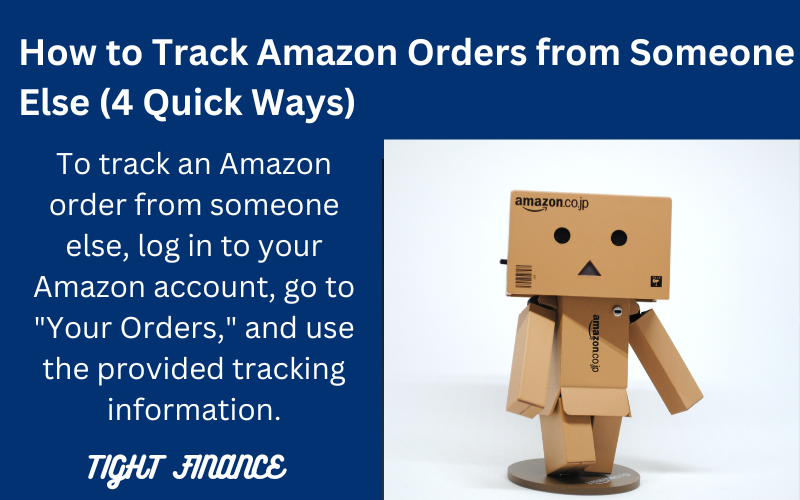Last updated on April 3rd, 2024 at 08:34 am
In this guide, you’ll learn how to track an Amazon order from someone else.
Whether you’re keeping an eye on a gift or assisting a friend, understanding the process is essential.
Discovering the whereabouts of someone else’s Amazon order involves simple steps within the Amazon platform.
From utilizing tracking numbers to accessing shared order details, this post will provide you with all the information you need, step by step.
Stay tuned to empower yourself with the knowledge of efficiently monitoring orders for your friends or loved ones!
What Is Amazon Order Tracking?
If you’ve ever ordered something online, like a cool gadget or a new book, you might have wondered where your package is and when it will arrive. Luckily, Amazon has a helpful tool called “Order Tracking” that lets you keep an eye on your package’s journey from the seller to your doorstep.
How Does Amazon Order Tracking Work?
Amazon Order Tracking is like a virtual map for your package. When you order something, Amazon gives you a special code called a “tracking number.” This number is like your package’s secret code. You can use it to see where your package is at different points in its journey.
To check on your package, all you need to do is go to the Amazon website or app and enter your tracking number. The tracking information will show you when your package was sent, where it is right now, and when it’s expected to reach your home.
Are You Able To Trace A Package From Amazon That Was Sent By Another Person?
Here’s some good news: even if someone else sent you an Amazon package as a gift, you can still track it! Amazon makes it easy for you to keep tabs on gifts from friends or family.
When you receive a package from someone else, ask them for the tracking number. Once you have it, go to the Amazon website or app, enter the tracking number, and voilà! You’ll be able to see where your special gift is on its way to you.
Why Is Amazon Order Tracking Useful?
Amazon Order Tracking is like having a magic window that lets you peek into the world of shipping. It’s super useful for a few reasons:
- No More Guessing: You don’t have to wonder when your package will arrive. With tracking, you can see the exact day your package will show up at your door.
- Updates in Real-Time: The tracking information is updated regularly. So, if your package is on a journey through different cities or states, you can follow its progress in real-time.
- Peace of Mind: Knowing where your package is can give you peace of mind. You won’t have to worry if your order is taking a little longer – you can see that it’s on its way.
How Do I Track An Amazon Order From Someone Else?
Here are some ways to track Amazon orders for someone else:
Search On Google
If someone sent you a special Amazon package, and you’re eager to know where it is, you can start by searching on Google. Open your internet browser and type the Amazon tracking number provided by the person who sent you the gift into the search bar. Press “Enter,” and you should see a page with your package’s tracking details. This quick and easy method can give you a glimpse into your package’s journey.
Use Ship24
Another handy tool you can use to track an Amazon order from someone else is Ship24. Visit the Ship24 website and look for the tracking section. Enter the Amazon tracking number, and Ship24 will provide you with detailed information about your package’s whereabouts. It’s a straightforward way to keep an eye on your gift as it makes its way to your doorstep.
If the person who sent you the Amazon package is comfortable sharing their Amazon account login information with you, you can directly log in to the Amazon website. Once logged in, go to the “Your Orders” section, find the specific order, and click on it. You’ll see detailed tracking information, including the current location of your package and its estimated delivery date.
Package Sent as Gift
If the package was sent to you as a gift, the sender can take a few extra steps to share the tracking details with you:
- Use Tracking Number:
- The person who sent the gift can find the tracking number in the order confirmation or shipping confirmation email from Amazon.
- Send Share Tracking Details with You:
- Once they have the tracking number, they can share it with you through a message, email, or any other convenient method.
- Use Tracking Number:
- Take the tracking number they shared and enter it on the Amazon website or app to access the real-time tracking information for your package.
By following these steps, you can easily keep tabs on the Amazon package sent to you as a gift. Whether you prefer a quick Google search, using Ship24, or accessing tracking details through the Amazon account, tracking your special delivery is a breeze!
Amazon Tracking Status Guide
Ordering something online is exciting, but waiting for it to arrive can sometimes feel like a mystery. Luckily, Amazon has a handy feature called Order Tracking that helps you follow your package’s journey from the seller to your doorstep. Here’s a guide to understanding the different tracking statuses and what they mean:
Order Placed
- What it Means: Your order has been successfully placed, and Amazon is getting things ready for shipment.
- What to Expect: At this stage, you might not see detailed tracking information yet. It simply confirms that your order has been received.
Order Shipped
- What it Means: Your package has left the seller’s location and is on its way to you.
- What to Expect: The tracking details will start to show movement, and you’ll be able to see where your package is in real time.
Out for Delivery
- What it Means: Your package is on the delivery truck and will be arriving at your address soon.
- What to Expect: Be on the lookout for the delivery person! Your package is almost at your doorstep.
Delivered
- What it Means: Your package has been successfully delivered to the specified address.
- What to Expect: Check your doorstep or mailbox for the package. If you’re not home, Amazon may provide information about where the package was left.
Attempted Delivery
- What it Means: The delivery person tried to deliver your package, but no one was available to receive it.
- What to Expect: Look for instructions on how to schedule a redelivery or where to pick up your package.
Delayed
- What it Means: There is a delay in the delivery of your package.
- What to Expect: Check the estimated delivery date. If the delay continues, consider reaching out to Amazon’s customer service for more information.
Carrier Delay
- What it Means: The delivery carrier is experiencing delays.
- What to Expect: Be patient, as the delay is likely beyond Amazon’s control. Check the tracking information regularly for updates.
Undeliverable
- What it Means: The carrier couldn’t deliver the package, possibly due to an incorrect address.
- What to Expect: Verify the delivery address on your order and contact Amazon’s customer service to resolve the issue.
Arriving Today
- What it Means: Your package is scheduled to arrive on the same day.
- What to Expect: Keep an eye out for the delivery, as it should be reaching you shortly.
Understanding these Amazon tracking statuses can make the waiting game a bit more transparent. If you ever have questions or concerns about your package’s status, don’t hesitate to reach out to Amazon’s customer service for assistance. Happy tracking!
What is “In Transit”?
When you see the status “In Transit” on your Amazon tracking information, it means that your package is on its way to you. It’s in the process of being transported from the seller to the delivery location. This status is a positive sign that your order is moving closer to your doorstep.
Why is Your Amazon Package Still “In Transit”?
Several reasons could explain why your Amazon package is still in transit:
- Distance: If your package is traveling a long distance, it may take some time to reach its destination.
- Transportation Route: Sometimes, packages go through multiple transportation hubs, which can add to the transit time.
- Volume of Orders: During peak seasons or special promotions, there may be a higher volume of orders, leading to delays in processing and transit.
- Customs Processing: For international orders, packages may spend additional time in customs for processing.
How Long Can an Amazon Package Stay “In Transit”?
The duration a package stays in transit can vary based on factors such as the shipping method chosen, the distance it needs to travel, and any unforeseen delays. Typically, Amazon provides an estimated delivery date, and packages often arrive within a few days of this date. If your package remains in transit for an extended period, it’s advisable to check the tracking information for updates or contact Amazon customer service for assistance.
What is “Pending”?
The status “Pending” means that your order is awaiting further processing. It could be at various stages, such as payment verification or order confirmation. During this time, Amazon is working to finalize the details before moving forward with the shipping process.
Why Your Amazon Package May Be “Pending”:
- Payment Verification: If there are issues with the payment method, Amazon may put the order in a pending status until the payment is successfully verified.
- Order Confirmation: In some cases, additional confirmation or validation may be required before the order proceeds to the shipping stage.
- Inventory Check: If an item is temporarily out of stock or undergoing inventory checks, the order may be in a pending status until the item is available.
- Address Verification: Amazon may need to verify the shipping address, causing a temporary delay in processing.
If your package is pending for an extended period, it’s advisable to check your Amazon account for any notifications or contact Amazon’s customer service for assistance in resolving the issue.
RELATED POSTS:
Does Amazon Deliver on Saturday and Sunday? (2024 Updates)
58 Good Family Emergency Excuses To Miss Work + Examples
How Late Does Amazon Deliver? Amazon Shipping Hours (2023)
How to Make Money Fast? 99 Proven Online and Offline Ways
13 Best Places to Cash a Check (Low Fees and Free)
Cheap Grocery List 150+ Items: 17 Tips to Save More Money
$57000 a Year Is How Much an Hour? Is It a Good Salary or Not?
How Do I Find The Tracking ID for My Amazon Order?
So, you’ve made an order on Amazon, and now you’re curious about where it is. The Tracking ID is like a special code that can help you follow your package’s journey. Here’s how you find it:
- Check Your Email:
- Go to your email inbox and look for the confirmation email from Amazon. The Tracking ID is often included in this email.
- Visit Your Amazon Account:
- Open your Amazon account and visit the “Your Orders” section. Click on the specific order you want to track, and you should find the Tracking ID there.
Which Website Should I Use To Track My Amazon Order?
Now that you have your Tracking ID, it’s time to use the right website to keep tabs on your order. Follow these steps:
- Open Your Internet Browser:
- Open your Chrome browser and visit the Amazon site.
- Log in to Your Account:
- Log in to your Amazon account using your email and password.
- Navigate to “Your Orders”:
- Find and click on the “Your Orders” section. There, you’ll see a list of your recent purchases.
- Enter the Tracking ID:
- Look for the specific order you want to track and enter the Tracking ID in the provided field. Press Enter, and you’ll see where your package is on its way to you!
How Do I Update My Amazon Order Tracking Info?
If you want to make sure your tracking information is up-to-date, follow these simple steps:
- Visit Your Amazon Account:
- Log in to your Amazon account and go to the “Your Orders” section.
- Find the Order:
- Locate the order you want to update and click on it.
- Check Tracking Info:
- Review the tracking information provided. If there’s an option to update or refresh the tracking details, click on it.
- Contact Customer Service:
- If you still face issues or need further assistance, don’t hesitate to contact Amazon customer service. They’re there to help you!
How Do I Get A Refund If My Amazon Order Doesn’t Arrive?
If your Amazon order seems to be taking longer than expected, and you’re considering a refund, here’s what you can do:
- Check Delivery Status:
- First, make sure to check the current status of your delivery using the Tracking ID.
- Wait a Bit Longer:
- Sometimes, packages can experience delays. Wait a little longer to see if it arrives.
- Contact Amazon Support:
- If your package is significantly delayed, reach out to Amazon customer support. They can provide guidance on your next steps, including the possibility of a refund.
How Do I Receive Delivery Notifications For My Amazon Purchase?
If you want to be in the know about your package’s journey, setting up delivery notifications is the way to go. Here’s how:
- Log in to Your Amazon Account:
- Open your Amazon account and go to the “Your Orders” section.
- Find the Order:
- Locate the order you want notifications for and click on it.
- Enable Notifications:
- Look for the option labeled “Enable Delivery Notifications” or a similar choice. Click on it to receive updates on your package’s delivery status.
By following these steps, you’ll be on top of your Amazon orders and always know where your packages are headed!
How Can I Reach Amazon Customer Service If I Encounter An Issue With My Order?
Running into a snag with your Amazon order? Don’t worry – Amazon’s customer service is there to help. Follow these steps to contact Amazon:
- Visit the Amazon Help Page:
- Open your internet browser and go to Amazon’s Help page.
- Sign in to Your Account:
- Click on the “Sign In” button and enter your Amazon account details.
- Select “Contact Us”:
- Scroll down to the bottom of the page and find the “Contact Us” option. Click on it.
- Choose Your Issue:
- Select the issue you’re facing from the provided options.
- Pick a Contact Method:
- Amazon gives you choices – you can reach out via email, chat, or even a phone call. Pick the one that suits you best.
- Explain Your Problem:
- Once connected, explain your issue to the Amazon representative. They’ll work with you to find a solution.
How Do I Know My Amazon Order Has Been Sent?
Excitement kicks in when you’ve placed an order, and you’re eager to know when it’s on its way. Here’s how you can check if your Amazon order has been sent:
- Log in to Your Amazon Account:
- Open your internet browser, go to Amazon, and log in to your account.
- Go to “Your Orders” Section:
- Click on “Your Orders” to view a list of your recent purchases.
- Look for the Status:
- Find the order you’re curious about and check its status. If it says “Shipped” or “Out for Delivery,” your order is on its way!
Is It Possible To Track An Amazon Package Using An Order Number?
Absolutely! Tracking your Amazon package with just the order number is easy. Here’s how:
- Log in to Your Account:
- Go to Amazon and login to your account.
- Visit “Your Orders”:
- Click on “Your Orders” to see a list of your recent purchases.
- Find the Order:
- Locate the specific order you want to track using the order number.
- Click on “Track Package”:
- Once you’ve found the order, click on “Track Package.” You’ll see real-time updates on where your package is.
Can I Track an Amazon Order Without the Shipment Tracking Number ID?
Absolutely! If you don’t have the shipment tracking number, you can still keep an eye on your Amazon order:
- Log in to Your Account:
- Visit Amazon and login to your account.
- Go to “Your Orders”:
- Click on “Your Orders” to see your recent purchases.
- Find the Order:
- Locate the order you want to track, even without the tracking number.
- Click on “Track Package”:
- Once you’ve found the order, click on “Track Package.” Amazon will provide you with the latest tracking information.
Can I Obtain Tracking Information For An Amazon Package Purchased From Third-Party Sellers?
Absolutely! Even if you’ve bought something from a third-party seller on Amazon, you can still track your package:
- Log in to Your Amazon Account:
- Open Amazon and login to your account.
- Go to “Your Orders”:
- Visit the “Your Orders” section to view your recent purchases.
- Find the Third-party Order:
- Locate the order from the third-party seller.
- Click on “Track Package”:
- Once you’ve found the order, click on “Track Package.” You’ll be able to see the tracking details, just like with any other order.
By following these simple steps, you’ll stay informed about your Amazon orders and be ready to tackle any issues that may come your way!
How Do I Contact Amazon’s Customer Service Department?
Running into an issue with your Amazon order? No worries! Here’s how you can contact Amazon’s Customer Service and get help:
- Visit the Help Page:
- Go to Amazon’s Help page using your internet browser.
- Sign in to Your Account:
- Click on “Sign In,” and enter your Amazon account details.
- Choose “Contact Us”:
- Scroll down to find “Contact Us” in the footer of the page.
- Select Your Issue:
- Pick the issue you’re facing from the options provided.
- Choose a Contact Method:
- Amazon gives you choices like email, chat, or phone. Pick the one that suits you.
- Explain Your Problem:
- Once connected, explain your issue to the Amazon representative. They’ll assist you in finding a solution.
Can I Track Packages With Amazon Tracking Information if I Don’t Have an Account?
Absolutely! Even if you don’t have an Amazon account, you can still track your packages. Here’s how:
- Visit the Amazon Tracking Page:
- Use your internet browser to go to the Amazon tracking page.
- Enter the Tracking ID:
- Find the tracking ID in your order confirmation email or from the person who sent you the package. Enter it on the tracking page.
- View Tracking Information:
- You’ll see real-time updates on where your package is, even without an account.
Is It Feasible To Track An Amazon Order Without Logging Into My Account?
Yes, tracking an order on Amazon without logging in is simple. Follow these steps:
- Visit the Amazon Website:
- Open your internet browser and go to the Amazon website.
- Find the Tracking Section:
- Look for the “Track Package” section on the main page.
- Enter the Tracking ID:
- Locate the tracking ID from your order confirmation email or ask the person who sent you the package. Enter it in the designated field.
- Access Tracking Details:
- You’ll see the real-time tracking details for your order without the need to log in.
How to Track Someone else’s Amazon Order?
Curious about someone else’s Amazon order? Follow these steps to track it:
- Get the Tracking ID:
- Ask the person who placed the order for the tracking ID.
- Visit Amazon’s Tracking Page:
- Use your internet browser to go to Amazon’s tracking page.
- Enter the Tracking ID:
- Input the tracking ID you obtained from the person.
- View Tracking Information:
- You’ll be able to see where their package is in real time.
How Can I Find a Package That Someone Else Bought from Me on Amazon?
Wondering where a package sold on Amazon is headed? Here’s what you can do:
- Check Your Seller Account:
- Log in to your Amazon Seller account.
- Go to “Your Orders”:
- Navigate to the “Your Orders” section to find the order details.
- Retrieve the Tracking ID:
- Get the tracking ID associated with the order.
- Visit Amazon’s Tracking Page:
- Use your internet browser to go to Amazon’s tracking page.
- Enter the Tracking ID:
- Input the tracking ID you obtained.
- Access Tracking Details:
- You’ll see the real-time tracking details for the package you sold.
By following these steps, you can easily navigate Amazon’s tracking system and keep tabs on orders, whether they belong to you or someone else!
Can I Look Up Someone Else’s Amazon Order?
Curiosity sparked about someone else’s Amazon order. Here’s what you need to know:
- Ask for Permission:
- First, make sure it’s okay with the person. Respect their privacy and get permission to look up their order.
- Get the Order Details:
- If they agree, ask for the order number or tracking ID associated with their purchase.
- Visit Amazon Tracking:
- Use your internet browser to go to Amazon’s tracking page.
- Enter Order Details:
- Input the order number or tracking ID to view the real-time tracking information.
Remember, respect and permission are key!
How Do I Track My Amazon Prime Orders?
Tracking your Amazon Prime orders is easy and quick. Follow these steps:
- Log In to Your Account:
- Open your internet browser and log in to your Amazon account.
- Go to “Your Orders”:
- Click on “Your Orders” to see a list of your recent purchases.
- Find the Prime Order:
- Locate the Prime order you want to track.
- Click on “Track Package”:
- Once you’ve found it, click on “Track Package” to see where it is on its way to you.
How Does Amazon Delivery Work?
Ever wondered how Amazon gets your orders to your doorstep? Here’s a simple breakdown:
- Order Placement:
- You place an order on Amazon, and they prepare your items for shipment.
- Packing and Labeling:
- Amazon packs your items securely and attaches a tracking label.
- Handover to Carrier:
- The package is handed over to a delivery carrier, like UPS or Amazon’s own delivery service.
- Real-Time Tracking:
- You can track your package in real-time as it makes its way to your doorstep.
- Delivery Confirmation:
- Once delivered, you receive confirmation, and your order is complete!
How to Find an Amazon Tracking Number
If you’re wondering where to find your Amazon tracking number, here’s how:
- Check Your Email:
- Look for the order confirmation email from Amazon. The tracking number is often included.
- Log In to Your Account:
- Go to Amazon and login to your account. Visit the “Your Orders” section to find the tracking number.
- Amazon App:
- If you’re using the Amazon app, go to “Your Orders” to find the tracking number.
How Does Amazon Package Tracking Work?
Amazon’s package tracking is a breeze. Here’s how it works:
- Get Your Tracking ID:
- Whether from the email or your account, obtain the tracking ID.
- Visit Amazon’s Tracking Page:
- Use your internet browser to go to Amazon’s tracking page.
- Enter Tracking ID:
- Input the tracking ID, and voilà – you can see where your package is in real time.
Why You Can’t Track Amazon Package?
If you’re having trouble tracking your Amazon package, a few reasons might be:
- Recent Order:
- If you just placed the order, give it some time. It takes a bit to show up in the tracking system.
- Incorrect Information:
- Double-check the tracking ID or order number you entered. Make sure it’s accurate.
- Processing Delays:
- Sometimes, there might be processing delays. Check back in a little while.
By understanding these aspects, you’ll smoothly navigate Amazon’s tracking system and stay informed about your orders!
Why Your Amazon Package Is Not Moving
If you’ve noticed that your Amazon package isn’t moving as quickly as you expected, a few reasons might be causing the delay:
- Processing Time:
- Sometimes, packages need a bit of time to get ready for their journey. Your package might be going through this process.
- Shipping Method:
- Different shipping methods have varying delivery times. Double-check the estimated delivery date for more clarity.
- Customs Checks:
- For international orders, customs checks might add some extra time to the delivery process.
If your package has been stationary for a while, consider reaching out to Amazon’s customer service for more information.
What Happens If You Miss an Amazon Delivery?
Missing an Amazon delivery happens to the best of us. Here’s what you can expect:
- Delivery Attempt Notice:
- If you miss the delivery, the driver might leave a notice indicating the attempt. It could provide instructions on the next steps.
- Redelivery or Pickup:
- You might have the option to schedule a redelivery or pick up your package at a nearby location, like a local Amazon Locker or a post office.
- Time Frame for Pickup:
- Be aware that there’s usually a specific time frame for picking up your package. Check the notice for details.
How Long Will Amazon Hold a Package?
Wondering how much time you have to pick up your package? Amazon typically holds packages for a specific period:
- Varied Holding Times:
- The duration can vary based on the delivery method and location. Check the notice or contact Amazon customer service for precise details.
- Amazon Locker:
- If your package is at an Amazon Locker, you usually have a few days to retrieve it before it’s returned.
Make sure to act promptly to ensure you don’t miss out on your order.
What to Do If You Haven’t Got Your Amazon Package
If your Amazon package hasn’t arrived yet, there are a few steps you can take:
- Check Tracking Information:
- Look up the tracking details to see if there are any updates. The tracking information can provide insights into the package’s location.
- Delivery Window:
- Review the estimated delivery window provided by Amazon. Sometimes, packages arrive towards the end of the window.
- Contact Customer Service:
- If it’s been a while and there’s no sign of your package, don’t hesitate to contact Amazon’s customer service. They can look into the issue and assist.
Why Your Amazon Package Is Still in Transit?
If your package seems stuck in transit, a few reasons could explain the delay:
- Shipping Distance:
- Longer distances might take more time for packages to reach their destination.
- Transportation Hubs:
- Packages often pass through various transportation hubs. Each stop adds a bit of time to the overall transit.
- Volume of Orders:
- During busy times, like holidays, the volume of orders can cause delays in transit.
Be patient, and if the delay persists, check the tracking information for updates or contact Amazon customer service.
How Long an Amazon Package Can Stay in Transit?
The duration a package stays in transit can vary:
- Estimated Delivery Date:
- Amazon provides an estimated delivery date. In most cases, packages arrive within a few days of this date.
- Unforeseen Delays:
- Occasionally, unforeseen circumstances like weather or transportation issues can cause delays. Check the tracking information for the latest updates.
Is Amazon Delivery Fast?
Amazon delivery is known for its speed, but the actual speed can depend on various factors:
- Shipping Method:
- The shipping method you choose during checkout can influence delivery speed.
- Prime Membership:
- Amazon Prime members often enjoy faster delivery times for eligible items.
- Location:
- Your location also plays a role. Urban areas usually experience faster deliveries than remote locations.
Consider these factors when expecting your Amazon delivery, and enjoy the convenience of speedy shipping!
Can I Track an Amazon Package by Address?
Tracking an Amazon package by address is not a feature provided by Amazon. However, you can keep tabs on your order using the following steps:
- Log In to Your Account:
- Open your internet browser and log in to your Amazon account.
- Go to “Your Orders”:
- Click on “Your Orders” to view a list of your recent purchases.
- Find the Order:
- Locate the specific order you want to track.
- Access Tracking Information:
- Click on “Track Package” to see the real-time tracking details. Remember, tracking by address directly is not an option.
By using your account and order details, you can effectively monitor your Amazon packages.
Sharing order details on Amazon is a simple process. Follow these steps to share the information with others:
- Log In to Your Account:
- Open your internet browser and log in to your Amazon account.
- Go to “Your Orders”:
- Click on “Your Orders” to see a list of your recent purchases.
- Select the Order:
- Choose the specific order for which you want to share details.
- Find “Share Order”:
- Look for an option that says “Share Order.” It might be located near the order details.
- Choose Sharing Method:
- Select how you want to share the order details. You can share through email, messaging apps, or by copying a link.
- Follow Prompts:
- Follow the prompts to complete the sharing process. If using email, enter the recipient’s email address and send.
By sharing order details, you can keep others informed about your Amazon purchases easily.
- $11.50 An Hour Is How Much A Year In Gross And After Tax - April 7, 2024
- Does Amazon Deliver on Saturday and Sunday? (2024 Updates) - April 3, 2024
- How to save $5000 in 6 months? Proven Tips And Breakdowns - March 25, 2024