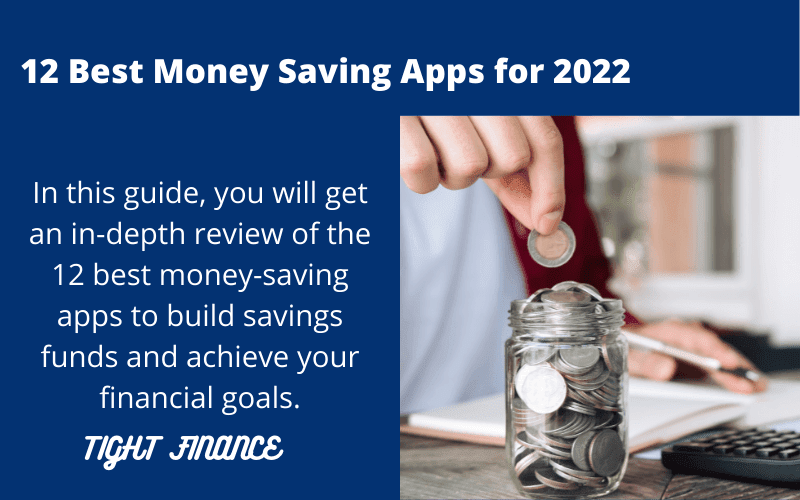Last updated on February 5th, 2024 at 06:44 am
In this guide, I’ll review the 12 best money-saving apps you can use in 2024.
Having enough savings is an important factor in building strong financial health.
Savings not only help you cover emergency needs but also enables you to retire early and make investments to earn more.
There are two main ways to build a savings fund. First, you set aside money from checking to a saving account, and second, save money on daily purchasing activities.
But most people don’t know the tools to use for this purpose.
Considering this problem the best solution is to use money-saving apps.
Whether you’re shopping, automating checking to a savings account, or refilling fuel in the vehicle you use an application to save money for you.
That’s why here I’m going to review 12 of the best money-saving apps to start saving big bucks right away.
Let’s jump into it.
Best money-saving apps for 2024
Let’s briefly explain each one.
1. Acorns: best app for micro saving and investing
Acorns is a micro-investing and saving app that is based on the concept of investing little money and giving it time to grow. For that purpose, they use the concept of round-ups. From each purchase, you made through your card Acorn rounds up the extra change, and when it hits the $5 amount you can invest that money.
For example, if you made a purchase for $2.40 the Acorns rounds ups by adding 60 cents to make it $3. The extra sixty cents are added up in the existing and the upcoming change until it hits the $5 to invest.
They also have real-time or automatic round-ups which invest your money right away. You can also choose to use round ups multipliers to 2x, 3x, or even 10x your money.
This is a great way to avoid making extra changes sit in your wallet. Instead, it works towards growing your savings.
Products of Acorns:
Acorns provide five different products you can use. Here is the list:
- Acorns investment account: helps you invest in spare change, invest in diversified portfolios, portfolio rebalancing, recurring investments, earn rewards and financial education to grow more.
- Acorns Later: an easy and automated method to help you save for retirement in IRA and recurring contributions.
- Acorns Earn: to earn money through shopping top brands, earning bonus investments while shopping, and exploring new jobs full-time, part-time, and remote.
- Acorns early: for getting an investment account for your children and growing their financial tree.
- Acorns checking account: gives you the option to open a checking account with a metal debit card which you can use on over 55,000 plus ATMs for free. Also, you can invest spare chain instantly into your investments.
Key features:
- Investment account
- Dollar roundups
- Retirement accounts (IRA)
- Checking accounts
- Investment accounts for children
- Automatic recurring investments
- Family financial education
- Add bits of bitcoin to ETF
- 256-bit encryption security
- Two-factor authentication
Pricing and plans:
Acorns provide two pricing plans. One is a personal plan and the second is a family plan. The personal plan provides an investment of spare change, retirement accounts, and mental debit cards including bonuses for individual facilities. It costs you $3 per month.
While the second plan which is Family includes all features of a personal account plus investment early for your children. You can add more than one kid, and get potential tax savings, bonuses, and recurring automatic investments.
You also love: 40 Ways on How to Save Money Even If You Find it Difficult
2. Qapital: best for automatic saving and investing
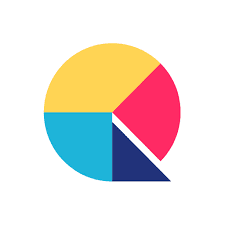
Number two on the list of best money-saving apps is Qapital.
An automatic saving and investing app started by a couple. The Qapital app helps you in four different areas.
First is saving where you can automatically save money for future financial goals. You can create emergency funds and reduce your debt by saving for specific debt payments.
The second is an investment that is also automatic and provides more return than a regular savings account. You don’t need to purchase, sell, diversify, or reinvest. They do it for you for free. They invest your money according to your preferred risk level. You just need to give them a timeline and answer questions to get portfolio recommendations.
Different kinds of portfolios based on risk include:
- Very conservative
- Conservative
- Balanced
- Aggressive
- Very aggressive
They all have different types of debt and equity mixture percentages.
The third is budgeting where you can automate your budgeting process. This helps you stop overspending and stay accountable for every penny. Which gives you peace of mind and increases your savings.
Fourth is couple finance which provides the facility to manage money together if you’re a couple. You can watch your savings and investment amounts in one place and set permission to financial information for each other. Your spare change will add up automatically with no notice.
In short four important areas are combined under a single umbrella which makes your life a lot easier.
Key features:
- Pay Divvy: divides paychecks automatically into savings, investing, and everyday spending.
- Savings goals: helps you achieve savings goals with different rules like roundup rule, guilty free pleasure rule, spend less rule, freelancer rule, and 52-week rule.
- New debit visa card: to help you do smart spending and stop overspending, withdraw cash on demand, achieve savings and budgeting goals, and do safe checkouts.
- Dream team: to help couples manage and collaborate on their finances under a single-eye view. Couples can share their financial goals related to savings, investing, and spendings effortlessly and transfer money.
Pricing and plans:
When you signup for Qapital you get 30 days of a free trial. During that period you can check out its features and decide whether to go on or not. After that, if you decided to go with it you can choose any of their three paid plans.
- Basic plan: which costs you $3 per month
- Standard plan: which costs you $6 per month
- Premier plan: which costs you $12 per month
The recommended plan is the Premier plan because it includes all the important features.
You also love: How to Stop Wasting Money Using 12 Simple Financial Tricks
3. Qoins: best for paying off debt

It’s a money-saving app that does two types of functions as per your need. First, if you have a debt outstanding then it helps you pay it off and second, if you want to save money then you can use it for that purpose.
When it comes to paying off a debt you can pay any type of debt like student loans, auto loans, mortgage loans, and credit card debt. And the Qoins use a simple way in which it transfers small amounts of money throughout the month to make one big monthly contribution towards paying the debt.
If you don’t have debt then you can use this strategy to save money for future goals.
Qoins products:
There are four different products Qoins is offering.
- Mobile app: totally free to track your progress and goals on your mobile device
- Qoins debit card: whenever you buy something participating merchant will contribute towards paying the debt
- Web app: if you want to signup through email on their website
- Marketplace: to compare rates, amounts, tax, and terms for different loans
Key features:
- Bank-grade, AES 256, and TLS security technology
- FDIC insurance for up to the amount of $250k
- Set debt pay-off and savings goals
- Multiple transfer methods
- Track your financial progress
- Debt pay off by swiping Qoins card
Pricing and plans:
They’ve two pricing plans based on your choice. One is a monthly payment plan with all the features and costs $4.99 per month. While the second is the annual payment plan which costs you $49.99 for a whole year and comes down to $3 a month. In short with the annual plan you get two months absolutely free.
You also love: 30 Personal Finance Tips To Effectively Manage Your Money
4. ATM locator: best for saving money on a cash machine
This is the fourth app on this list of the best money-saving apps to save you money on ATM locations.
We all need to cash out money from ATMs in the daily course of life. But sometimes finding a cash machine near your location becomes difficult if you manually search them. Along with that, you may not know which machine is free of charge and which charges money. Because some atm machines charge an arm and leg for each transaction like $1.5 up to $10.
To avoid this situation and find ATMs easily near your location and even in a foreign country ATM Locator app is amazing. It uses GPS location technology to help you find ATMs and you can also use filters like distance, opening and closing hours, free and paid items, etc.
Key features:
- Uses GPS location-finding technology
- Have thousands of ATMs in range worldwide
- Mobile app and available in the play store
- Have filters to find suitable results
- Update database
- Safe and secure
Pricing and plans:
This app is free and has no paid features.
5. CheckoutSmart: best for saving money on supermarket
If you want to save money on shopping in cashback rewards then Checkoutsmart is the best app. Here you upload the shopping receipts and earn cashback rewards in your account. That way you can save a lot of money on your shopping each time.
It’s available on the Google play store and Apple Store. So you can download it on a mobile device easily.
How does it work?
It follows three simple steps:
First, you find out exclusive offers on your favorite grocery stores and then shop in-store or online. Finally, upload a picture of your receipt bill and get the cashback rewarding your accounts.
Watch a short video here:
Key features:
- Support multiple supermarkets
- Gives cashback rewards
- Give updated information on offers going on
- Available in Google play store and apple store
Pricing and plans:
It’s free of cost with no paid plans.
6. Truebill: best for saving money on bills
As the name suggests it’s an application that helps you save money on your bills. Truebill analyzes your bills like online subscriptions and cable or internet bills and either cancels them or negotiates the to-be money for you.
If you’ve useless online subscriptions that are costing you money without any reason for use then it cancels them down. That way you don’t have to pay for anything. On the other hand, it negotiates your internet, cable, security, and related bills for the household so you pay less amount than what is due.
Last but not least it alerts you about the bank balance in your current or checking account to not fall below a specified threshold. This helps you avoid overdraft loans and pay extra fees.
Along with that you can track and get updates on your credit score. They also have a smart saving account to save money automatically. If you want to control and monitor your spending you can create, track and get alerts on your spending.
Key features:
- Manage subscriptions online automatically
- Credit score tracking and updates
- Spending insights for all accounts in one place
- Bill negotiation to save you money
- Budgeting to track your spending and set goals
- Saving money on autopilot with a smart saving account
Pricing and plans:
It’s a free application but charges money for premium services that are time-consuming. So for that purpose, they have three plans $3, $4, and $12 plans. The $3 and $4 plans are billed annually while the $12 plans are billed monthly as per your choice.
The premium features include syncing balance, cancellations concierge, unlimited budgets, smart savings, and more. All the subscriptions will renew automatically and you can cancel them at any time.
You also love: 33 Tricks on How to Save Money on Groceries
7. Trainline: Best app for saving on train tickets
Seventh most important of the best money-saving apps.
Trainline app has a database of over 270 train and coach operators in 45 different countries. The app helps you save money by getting updates and information about price alerts and split savings. That way you can find out the cheapest tickets and save money.
It’s available in the Google play store and app store to download on your mobile.
Key features:
- Live times and journey information when you’re traveling through trains
- Split save to find out cheap and affordable tickets
- Flexi season tickets to help commuters save money
- Digital tickets so no need to handle physical paper tickets
- Easy bookings to book tickets 15 minutes before the departure
- Price prediction to save money by getting cheap train tickets
Pricing and plans:
It’s a free app.
8. Big Oven: best for saving on food
It’s a food app that makes your cooking simple. With over 1,000,000 recipes you can plan different meals as you like. Their plan meals create grocery lists and other range of tools with an experienced cooking community all in one place.
The main advantage o this app is that it reduces your food waste to save money. If you already have left items in food then you can write them down in the app to find out which recipes of food you can prepare.
It also allows you to create a shopping list of groceries you want to purchase. That helps you follow the list and avoid impulse purchasing to save more money.
Key features:
- All the 1 million recipes in a single place
- Meal planner tool to preplan your meals and minimize stress
- Grocery list for more efficient shopping
- Community of expert cooking people who love the kitchen
- Leftovers tool for minimizing food waste
Pricing and plans:
The app has free features you can use. But for pro features, you need to become a member. Pro membership costs $3 a month and you can save $11 if you go annually which costs only $25. The subscription will auto-renew until you turn it off.
You also love: 133 Frugal Living Tips to Save Money and Build Your Financial Future
9. Hyper Jar: best for effortless budgeting
Hyper Jar is a budgeting app that is similar to the envelope budgeting method. Here instead of keeping physical envelopes you keep online digital jars wallets in the app and use that to spend money and monitor expenses.
Here you connect your debit card and transfer your balance to different jars based on the number of your expenses. The different jars can be food, groceries, kids’ products, and picnic depending on your needs.
When you’ve created and added balance to different jars now you can spend that money directly from the jar. While making payments link your debit card and make payment with the jar of a specific expense.
This makes managing your money easy while having control over spending and saving more money. This app is for everyone from parents to kids, couples, homebuyers, friends, and students.
Key features:
- You can add money to the hyper jar
- Faster transfer of money
- Google Pay and apple pay wallet can be used
- You can create multiple jars
- Debit cards connect to jars for making payments
- Sharing jas allows sharing the bill with multiple others
- Honey tab to find merchant partner
- Allows spending abroad
- Spending notifications of the amount spent
- Fast transfer between hyper jar members
- Freeze and unfreeze feature inside the application
Pricing and plans:
It’s a free-to-download and uses the app.
10. Coupons: best app for getting coupons and discounts

Coupons and discounts help us save a lot of money. The coupon app is developed for the same purpose. It lets you automatically apply the shopping promo code at checkout to save money.
The app supports thousands of retailers including restaurants, physical goods stores, and supermarkets.
Examples, are Domino Pizza, McDonald’s, Applebees, Postmates, and many more.
Key features:
- The weekly ads and mobile coupons are updated on a daily basis
- Notifications and alerts on groceries, clothes, and other cosmetics
- Discounts, weekly phone ads, and auto-apply promo codes at checkout
- Gas price search for local gas stations
Pricing and plans:
It’s a free app and if you want an ads-free environment then you need to denote it.
11. Gas Buddy: best app for saving money on gas
Gasbuddy app helps users find gas stations near their locations in the US and different other countries. Their free Gasbuddy card helps you save money on every gallon of fuel you load into the vehicle.
There are many different tools available on the GasBuddy website and mobile app to find cheap gas prices and stations. You can calculate the cost of your trip for different places, get insights on fuel price trends in different regions and time frames, and gas price maps for specific areas.
Key features:
- Trip cost calculator for knowing the cost of single or round trips from one place to another
- Free forever GasBuddy card for refilling cheap fuel into the vehicle
- Find gas prices in the USA cities including regular, premium, and others for all brands
- Gas map for finding gas prices in specific areas in the USA
- App available for Android, iPhone, and Windows phone
Pricing and plans:
It’s free software to download and use.
Frequently Asked Questions
What is the best money-saving app?
They are applications of different types that help you manage your saving and investments. Also, you can use them for saving bucks while shopping, at a cash machine, at gas pumps, and at food restaurants.
They come as both paid and free plans. But that depends on what type of app you need and the plan you choose.
Apps that directly help you save money each month from your checking account to your saving account make a lot of your job easier.
You also love: 31 Budgeting Tips for Beginners to Easily Grow Your Savings
What are the features of the best money-saving app?
It depends on the type of money-saving app. And that’s why features vary depending on the working of the app for saving your money. For example, in cashback money-saving apps you should look for features like supporting hundreds of retailers, scanning receipts, and updated information on discounts and deals going on in the market.
You also love: How Much a Year is 15 Dollars an Hour? How to Easily Live on It?
What is the best app for saving money?
The best app for just saving money or micro-investing is Acorns, for saving on gas and fuel Gasbuddy is the best one. And if you want to save through coupons and discount deals then the Coupons app is great.
Is there an app that automatically saves money?
Yes. Qapital helps you automatically save money each month from your checking account.
Are money-saving apps safe?
Most money-saving apps use bank-level security. They have 256-bit encryption and 2-factor authentication enabled. So no one else can hack your account. You can use these apps without worrying about security.
What is the best app to save money on gas?
The best app for saving money on gas is GasBuddy. It supports the majority of gas stations and brands along with America. And exhibit different features for finding gas stations, calculating trip costs, and getting updates on prices.
What are the best apps to save money while shopping?
Saving money on shopping can be done through cashback and using discount deals. So for this purpose checkout, smart and coupon apps are the best ones. The former saves you money through cashback rewards while the latter saves you money with discounts, coupons, and deals going on in the market.
What are the best money-saving apps for students?
Because students are involved in multiple different financial activities during education time. That’s why they need to save money on each activity. For example, if they do online shopping then need coupons and checkout smart, and for food, they need a big oven app. The hyper jar app is also best for budgeting.
Conclusion
I have reviewed the 11 best money-saving apps to save money on shopping, gas, Trainline, and food. You can choose according to your choice and need so that you use them effectively.
The features are explained with these apps in the above list but if you choose any other app out of the list then don’t forget to look for important features. This helps you get the maximum benefit of the application.
Another question is which app is most important for you?
The answer depends on your activity. If you do shopping multiple times throughout the month then cashback and coupon apps are important. And if you just wanna automatically save money then apps like Qapital and Chase are the best solutions.
Now it’s your turn towards saving money. I hope you find this post helpful and interesting.
You also love:
Cheap Eats Near Me: 29 Ways to Save Money Dining Out
125+ Financial Affirmations to Stay Positive and Attract More Money
Budget by Paycheck Workbook: 6 Steps for Making a Paycheck Budget
What is a No-Spend Challenge? 7 Simple Tricks to Do It Yourself
11 Downloadable Printable Monthly Budget Template (Excel + Pdf)
Money Can’t Buy Happiness But It Can Buy You What? 9 Ways to Find Happiness
33 Best Making Money Apps for Instantly Earning Money
52 Ways How to Make Money as a Teenager Working (Online and Offline)
- $11.50 An Hour Is How Much A Year In Gross And After Tax - April 7, 2024
- Does Amazon Deliver on Saturday and Sunday? (2024 Updates) - April 3, 2024
- How to save $5000 in 6 months? Proven Tips And Breakdowns - March 25, 2024