Last updated on June 16th, 2023 at 05:41 pm
In this post, we’re going to review the best budgeting apps you can use in 2022.
Budgeting is a key for personal finance management. Helps you keep an eye on your income and spending.`
But budgeting isn’t an easier task, especially on monthly basis. And manually entering each expense in a spreadsheet or using pen and paper is also ridiculous.
To solve this problem, the best solution is budgeting apps.
Come with a variety of features to control your money and effectively meet your financial goals.
In this post, you’ll read an in-depth review of the 10 best budgeting apps including best overall, for free, and for couples.
So let’s dive into it.
What is a budgeting app?
A budgeting app is a small software that tracks your income and expenses. And helps you understand money inflow and outflow.
Most of these apps allow you to sync your bank accounts. Which imports data of transactions and tracks changes in your bank’s financial information.
Budgeting apps make your job easier and eliminate a majority of manual work. That saves you time and accurately measures your financial position.
Now let’s jump to the next section.
Why is a budgeting app important?
Multiple benefits make budgeting apps important. Let’s look at the below list:
1. Bird eye view
Gives you an overview of income and expenses in a single place. Including your accounts and categories. For example, utility bills, food, checking accounts, saving accounts, credit cards, groceries, miscellaneous, etc.
2. Automation
Automatically sync your bank accounts and downloads transactions data to give you a clear view of your financial performance. Along with that, it can make automatic deposits from checking accounts to saving or investing accounts.
3. Real-time information
Shows real-time and updated financial data. You don’t need to update it manually except for any smaller money moves or additional expenses.
4. Easy budgeting
It makes budgeting a breeze with easy functions. You don’t need to use spreadsheets, excel, pen and paper, or any other sophisticated accounting software.
5. Compatibility
Most of the best budgeting apps are downloadable on your mobile, tablet, or laptop devices. You can take budget anywhere you want. Whether you’re traveling or sitting in an office or at home, the information is fully accessible.
6. Avoid late payments
Some budgeting apps have reminder features. That reminds you about the due dates of your bills like utility and credit cards. Also, you can pay these bills automatically using your checking account.
7. Accuracy of data
Because the app uses correct and real-time financial figures for calculation. So there are fewer to no chances of mistakes. You get a correct overview of your financial position and performance.
8. Easier goal tracking
Are you targeting a specific financial goal? Even it is buying a car, house, or apartment, or even building an emergency fund, you can easily track your progress. Which makes it easy for you to put money into that account and hit the benchmark faster.
9. Avoid extra expenses
Last but not least you can cut back on extra spending and expenses to save more money towards other goals.
Now let’s jump to the working of best budgeting apps.
How does a budgeting app work?
Here are simple steps that describe the working of a common budgeting application:
- You download the budgeting app on a laptop or mobile device or tablet
- Sign up with your email and details and make your account
- Provide financial data by linking your bank accounts and any manual entry
- Now onwards the application process the data and gives you information
- You can analyze and compare your figures and make plans towards future goals
This is how the budgeting apps work and you can easily take control of your expenses.
What are the best budgeting apps?
1. You Need A Budget (YNAB) (best overall)
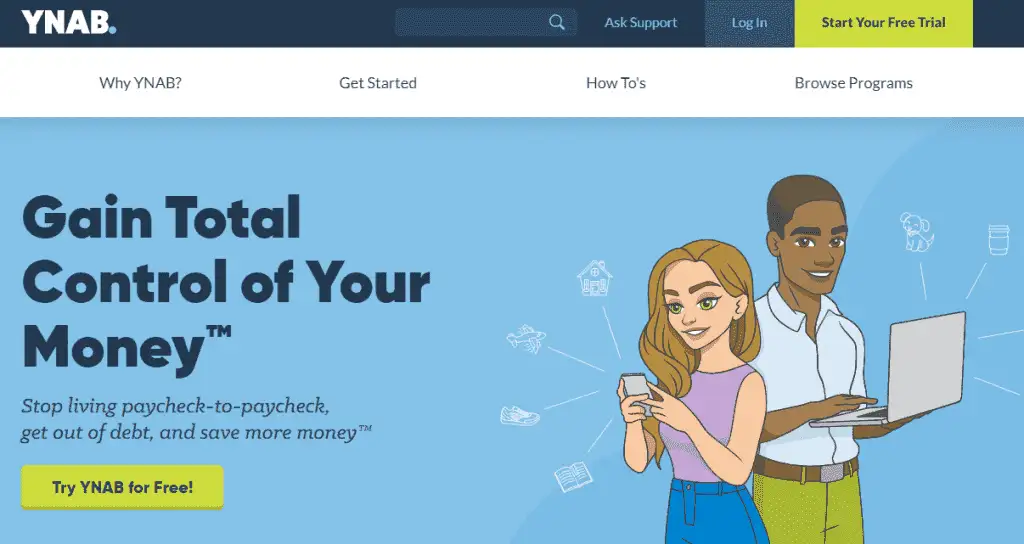
On the list of best budgeting apps, YNAB is at #1. It was founded by a couple back in 2003 and gained so much popularity till now.
An easy-to-use budgeting app with powerful features. It’s easy to signup for and has a simple dashboard. You can categorize your expenses as immediate, true expenses, debt payments, quality of life goals, and fun or entertainment.
You also get spending reports to better visualize your cash outflow. It allows you to create a new budget, open an existing budget, export previous budgets, and manage payees.
YNAB is compatible with desktop, mobile, and tablets. That means you can use it as you feel comfortable. The mobile option allows you to check your budget from anywhere.
It is based on a zero-based budgeting method so that you can assign a job to each dollar of your income. In zero-based budgeting, your income minus expenses equal zero.
Key Features
YNAB provides multiple important features in a single application. Here are some most used and necessary features:
- Allows you to securely connect your bank accounts and automatically import transactions data
- Accessible through computer, mobile, and tablet devices
- Your budget updates automatically and provide real data and figures
- Enables you to set up important financial goals and track their progress
- The loan planner feature helps you get an overview of your loan and interest cost
- Options to put more money towards paying debt and save money in interest cost
- Reports give you a clear view of spendings on different expenses and your net worth
- The security is bank-level with data encryption and 2FA
- Easy to set up, have split transactions, multiple budgets feature, and widgets
- Other amazing features include easy categorization of budgeting elements, uncluttered and third-party ad-free environment
Pros
- A 34-day free trial so enough time to check with no credit or debit card need
- Easy to use with a friendly interface and you can sign up with a Google account
- Compatible with all three devices including computer, mobile, and tablet
- Big savings on the yearly plan
Cons
- The monthly plan is expensive
Pricing

Their pricing has two types of plans. One plan is yearly and the second is monthly. And which one you want to choose depends upon your wallet conditions and choice.
For example, if you don’t have enough money, you can go for a monthly plan. Here you need to pay around 50% more. But if you’ve money at hand and want to save around half price sure choose the yearly plan. In my opinion, go for a full-year plan and save $84.
As a beginner, you can learn YNAB functions and features through their free video course. They also have posts on different features to provide you step by step guidance.
2. Money dance (best for mobile devices)

It’s another best budgeting app that is compatible with Windows computers, android, Linux, macOS, and iOS. Its past versions are available as well.
Key Features
- Auto import data from your bank accounts, categorize, and clean
- Graphs and reports help you analyze income and expenses. You can choose whatever graph you need.
- If you make any payments on a recurring basis then you can schedule them, to avoid getting late.
- The investment feature supports financial assets including bonds, CDs, mutual funds, and stocks. You can check their value and performance.
- A summary gives you an overview of all the important accounts at a glance. Includes bank accounts (such as checking, saving, emergency), loan accounts, credit cards accounts, and investment accounts.
- The accounts register allows you to edit and delete transactions while having a facility for auto-calculation of balances
- Its mobile compatibility helps you enter new values, make changes to existing ones, and or take a birds-eye view of balances. The app is available for free on iPhone and Android devices.
Pros
- Work with iPhone, iPad, iPad touch, and android
- Freely available on mobile devices
- It is easy to use and affordable in price
Cons
- Changes to data can only be synced with the desktop devices
Pricing

You can purchase it from their online store for just $49.99. You’ll be given a key which you can use to install it on entire family computers. For business use, only one license is allowed for each computer.
You get a money-back guarantee of 90 days after your purchase. If you’re happy then well and good but if not then you can contact them and they promptly refund your fee.
They also offer 14 days of free trial which you can cancel at any time you like. If you’ve lost the key or want to upgrade the software then use their website.
3. Everydollar (best paid app)
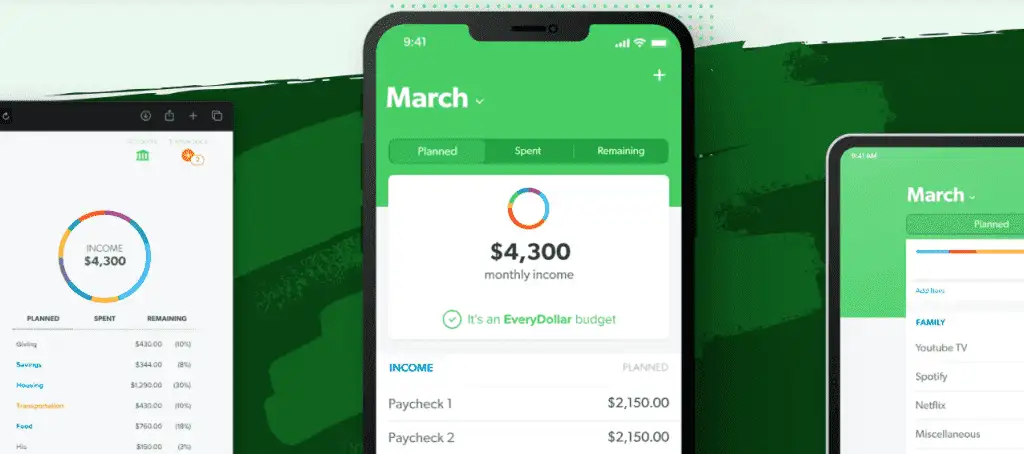
Everydollar is a budgeting app by a famous personal finance expert named Dave Ramsey. You can find this app simply by searching Google or on the Dave Ramsey website. If you’re a fan of Dave Ramsey then don’t miss this app.
So let’s dive into some important features of this application.
Features
- You can budget your income while tracking the expenses and planning for every dollar of your income
- Allows you to customize the budget according to your preferences. You can line up, categorize, and drag&drop the elements of your budget
- If you’ve debt and other recurring bills each month, everydollar will keep that on track and give you accurate balances. Also helps you set reminders with due dates so you don’t miss out on making any payments.
- Do you have debt payable? Then the debt tracking feature will help you stay on track with the balance due, interest due, and minimum payments as well as remaining balance.
- It can easily link to your bank account and downloads transactions data to make you stay on top of your money.
- The budgeting reports features give you a snapshot of income and spendings. You can easily understand how much you earned and on which types of expenses it got spent.
- You can use the saving feature to save for emergencies and special events in life
- And last but not the least, if you want a hard copy of your budgeting data, downloading option is available.
Pros
- A free version is available.
- You get 14 days of free trial with paid versions
- All necessary features are available
- You can set it up in 10 minutes. That’s effortless.
- Other bonuses and premium memberships are available
- All members of the family can use it with single login details
Cons
- Its quarterly and semiannual plans are so expensive
- It’s not compatible with Android devices
- The free version has limited features
Pricing
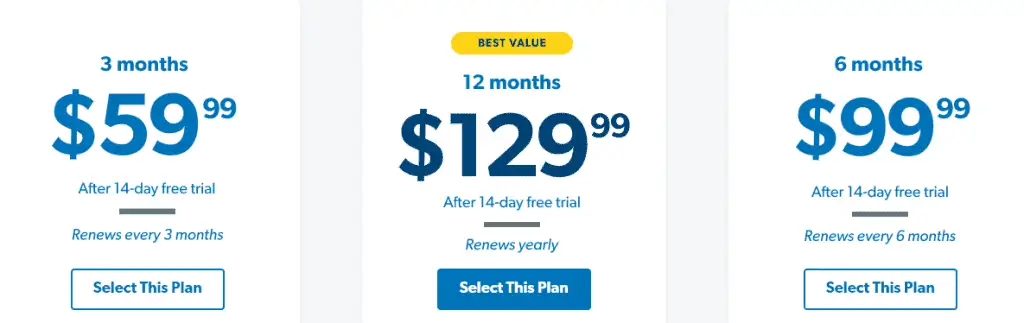
There are two main versions available:
- The basic is free of cost, and
- The premium which needs to pay
The premium version is further subdivided into three main plans. Here they’re:
- Quarterly plan: where you need to renew every 3 months. It costs you $59.99
- Semiannual plan: where you renew it after 6 months. It costs you $99.99.
- Yearly plan: where subscription renews after 12 months. Here you’ll pay $129.99.
All the premium plans have a 14-day free trial. I think enough time to check whether the app is suitable for your needs or not. You can also claim a refund of your subscription fees before 30 days at any time. For more details, you can check out the Everydollar website.
4. Mint app (best for free)
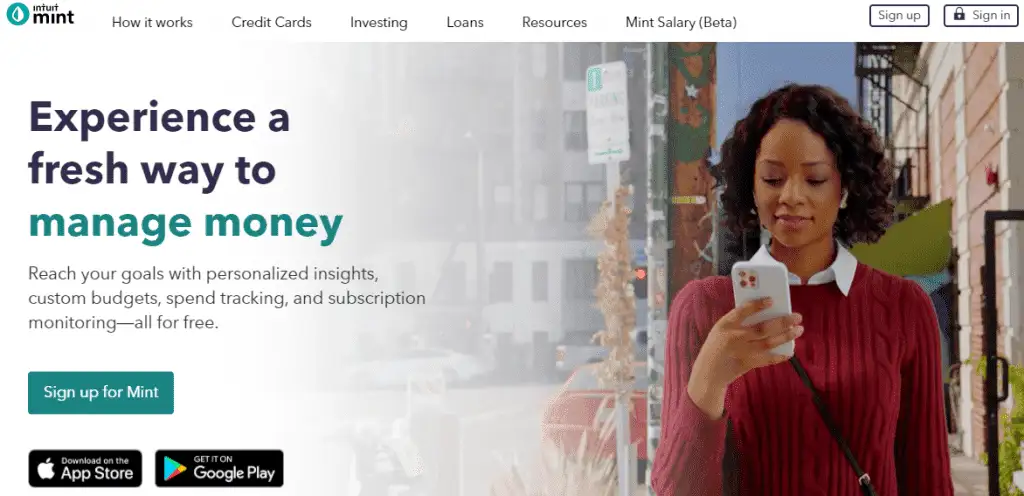
If you’re looking for the best free budgeting app then Mint is the single one. It is a personal finance management app created by Intuit and has other reputable products like QuickBooks, TurboTax, and Credit Karma as well.
It is so easy to use and is downloadable on mobile devices such as iPhones, iPad, and tablets. You can also use it on the desktop by signing up to their software using your mobile number, email, and password.
Let’s go to some important features.
Key Features
- You can manage all your personal finances details in a single app (credit cards, investment, and cash)
- The spending and saving feature allows you to keep an eye on your spending and find ways to save more
- Automatically tracks your bills and reminds you to not get late and avoid penalty
- Credit monitoring gives you updates regarding changes in credit scores and reports
- You can track your goals to make sure you’re in line with them. It includes saving for a house, crushing debt, and preparing for the future.
- With a budget planner, you can customize budgets to your preferences by adding and removing categories and elements
- Provide 256-bit encryption and multi-factor authentication, which makes their security system stronger
Pros
- It’s completely free
- A lot of premium features
- Available on desktop and mobile devices
- Easy to use and secure
- Keeps you updated on credit scores and reports
Cons
- No reports and graphical data feature
Pricing
It’s free of cost.
The Mint app is downloaded by over 25 million people around the world. Its’ free and other premium features give it a prominent place among the best budgeting apps. So if you’re looking for a free option then go nowhere else. Just Mint app.
5. Honeydue (best-limited needs of couples)
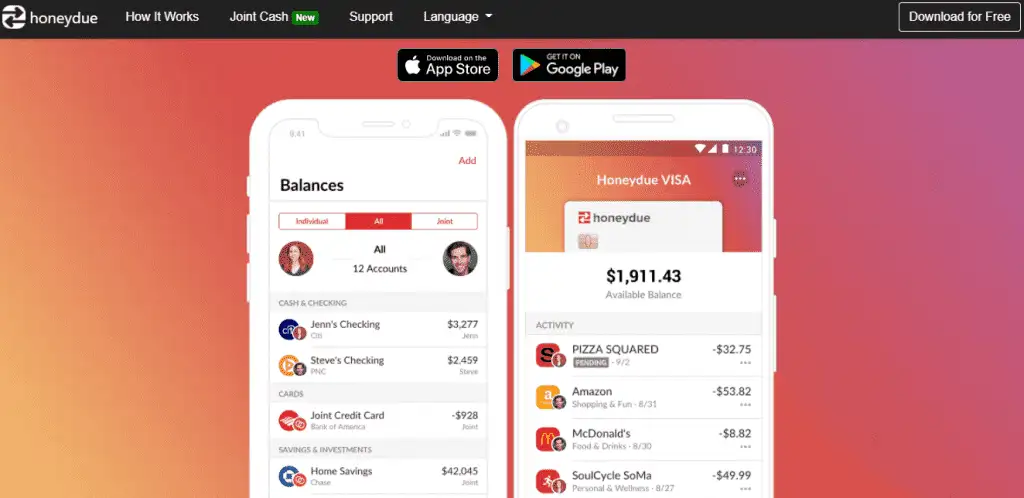
Are you a soul-loving couple? The HoneyDue app is specially designed for couples to have track of their finances. You can download it for free without paying a penny.
Let’s look at some amazing and unique features of the HoneyDue budgeting app.
Key Features
- You can connect and track all of your important bank accounts like checking, saving, investment, and more
- Its chat feature allows couples to talk about important transactions. So that you can know where money is coming from and where going.
- They’ve security features in place that protects your data and information
- You can set reminders for important payments like bills so you don’t miss anyone
- Helps stay on top of your money and watch your income and spending.
- The bank balances show in one place and are properly organized
- Supports more than 10,000 banks including the US and other international countries
- Auto-categorization of your expenses with balances
- You get a graphical representation of the data
The JointCash a new product for couples contains the following features:
- There are instant notifications available, budgets for each partner, and real-time balances available
- Gives you access to over 55,000+ ATMs with no surcharge, Google pay, and Apple pay option
- Security and insurance from FDIC and fraud protection
- No monthly fees.
Pros
- Free of cost
- Best for couples
- Downloadable on mobile devices
- Joint cash feature is available
- Supports 10,000+ banks and 55,000 + ATMs without surcharge
Cons
- Other important features aren’t available
- Not suitable for everyone
Pricing
It’s free of cost.
6. Personal Capital (best for limited needs)
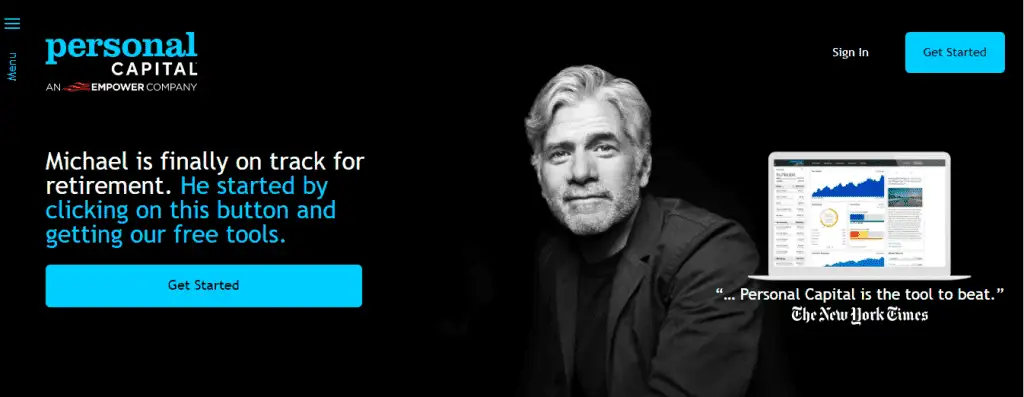
Another best budgeting app for free. It’s a simple app with multiple features in one single place. The personal capital team is on a mission to transform people’s lives through technology and people.
They have an expert team to manage their service. Currently, 3.1 million clients are associated with him, and managing over $21B of people’s finances.
Here are some stunning features of the personal capital app.
Key Features
- You can link bank accounts and it uses data to track your net worth in real-time
- Build a free personalized financial plan while working with their advisors for free
- Personalized advice regarding your personal finance management targeting a specific condition
- Retirement planner to assess your retirement goals and success chances
- Free analyzer for investment in retirement, financial assets, or mutual funds to compare plans and find hidden fees
- Multiple layers of security ensure your data didn’t get hacked or misused
Pros
- Free to use
- Downloadable app for desktop, mobile, and tablets
- It has simple functionality
- You can get personal advice from their team
Cons
- Lots of important functionalities are missing
Pricing
It’s free of cost on all devices.
7. Goodbudget (best affordable for couples)
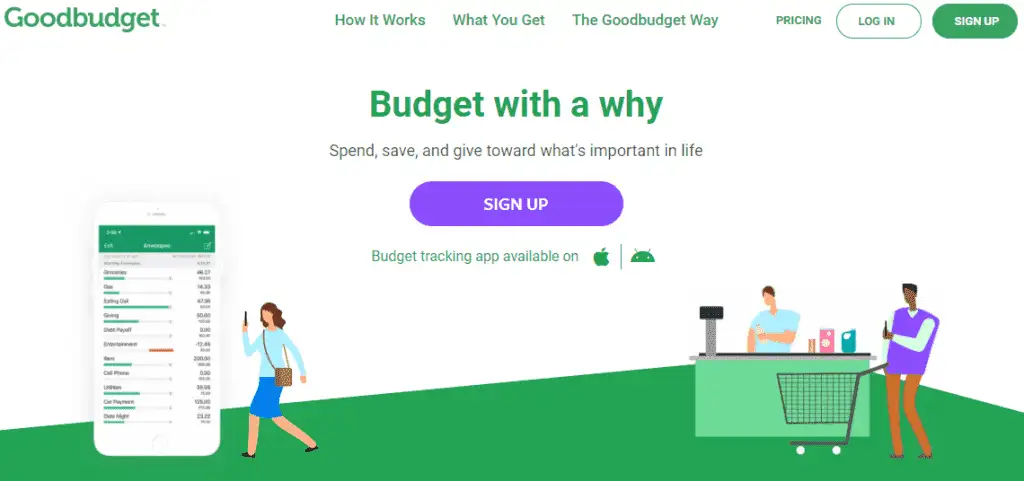
It’s another reliable budgeting app for couples. Goodbudget app follows the envelope budgeting system. In this system, you put cash into each envelope for a specific category of expenses and when that money ends you spend no more dollars on that category.
For example, you keep envelopes for gas, electricity, water bill, food, traveling, entertainment, and vacation. And the Goodbudget app follows the same rule. But here you don’t need to keep a physical envelope instead it is all done in their app.
Key Features
The main features include:
- Envelope a budgeting system to avoid overspending on a specific expense
- Makes it easier to plan and save money for big bulky expenses like cars and vacations
- The debt tracking gives you real figures, pay off progress, and when you get out of debt
- You can sync and share your budget with people you like to discuss
- All data is secured with 256-bit bank-level security
Pros
- A free version is available
- Compatible with iPhone and Android
- The premium plan is so cheap
- Simple and easy to use
Cons
- You need to manually add figures and it doesn’t connect or sync bank accounts data
Pricing

They’ve two plans when it comes to pricing:
- Free plan: where you get limited features including a number of accounts, users, and devices you can use it on.
- Premium plan: where users pay $7/month or pay $84 for a whole year and save $24. Here the functionality features increase and you can create more accounts and up to 7 users can use it.
Here is a snapshot of their pricing plans.
8. Money Manager (best for free but limited use)
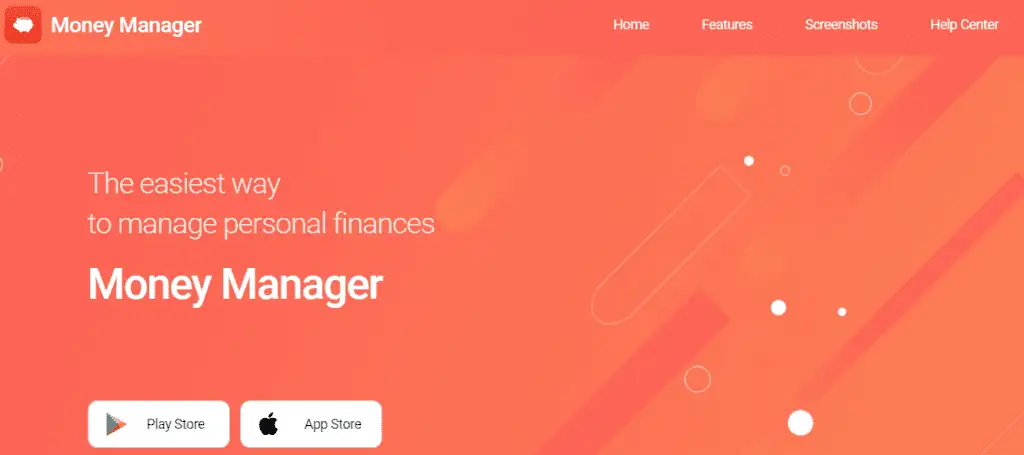
The Money Manager has both free and paid versions to help you track expenses and create a budget. It is created by Realbyte.Inc to manage your assets in a suitable and timely manner. The Money Manager app is available on Google Play Store and Apple Store for mobile devices.
Key Features
The important features you can find inside Money Manager include:
- You can access daily, weekly, and monthly budgets and their totals
- The photo save feature allows you to save receipts
- Multiple filters to allow you to review transactions
- The calendar visual option to analyze monthly transactions in a single place
- Charts and graphs give a clear and organized picture of your expenses
- The assets graph gives you a clear view of how your assets are increasing or decreasing
- You can set a specific category budget with an advanced budgeting feature
- You can manage loans, savings, insurance, and real estate with a double-entry system
Pros
- Easier to use
- Lots of functionalities
- Free of cost
Cons
- Display ads
- Lot of manual work
- Not available for desktop users
Pricing
It’s free of cost.
9. Pocket Smith (best for unlimited accounts)
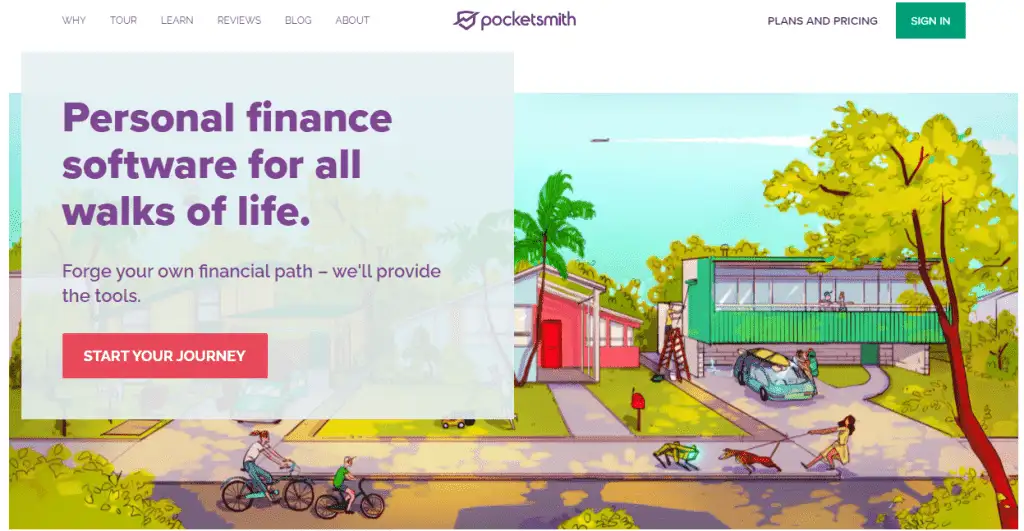
The app was started back in 2008 by two cofounders Jason and James. They’re based in New Zealand and operate the application in 191 countries.
Pocket Smith helps you with accounts&transactions, budgets&planning, reporting, security, and sharing as well as communicating.
Key Features
The features are divided into three categories:
- Accounts and transactions
- Connects to your bank accounts and imports the transaction data. It supports more than 12,000 banks worldwide.
- Provides automatic currency conversion if you’ve international bank accounts and shows balances for assets and liabilities.
- If you’re using Xero then you can send transactions by connecting PocketSmith with your Xero account
- The custom categories allow you to label transactions your way
- Budgeting and planning
- Forecasts your bank balance to 30 years so that you can better understand the future
- You can divide the budget based on small time periods like daily, weekly, and monthly
- The budget calendar helps you schedule upcoming payments so you don’t miss out
- What-if scenarios enable you to visualize future results by testing them today
- Reporting
- A flexible dashboard for changing the layout and getting data in one place
- Cashflow statement to give you an overview of inflows and outflows of each month
- Calculate your net worth by listing your assets and liabilities
- Income and expense report for income and spending in a specific time frame
- Security, sharing & communications
- Connects with the Mint app to import transactions and data to Pocketsmith
- Gives email notifications according to a set schedule.
- Advisor access allows any third party to become a member and manage accounts
- TFA sends a code to your mobile device to sign in
Pros
- Connects with Mint to import budgeting data
- There is a free plan
- No advertisements
- Use it from anywhere
- Bank feeds supported in 49 countries
- Saves money on yearly plans
- 14 days refund policy
- Works with desktop and mobile both
Cons
- Monthly plans are expensive
Pricing
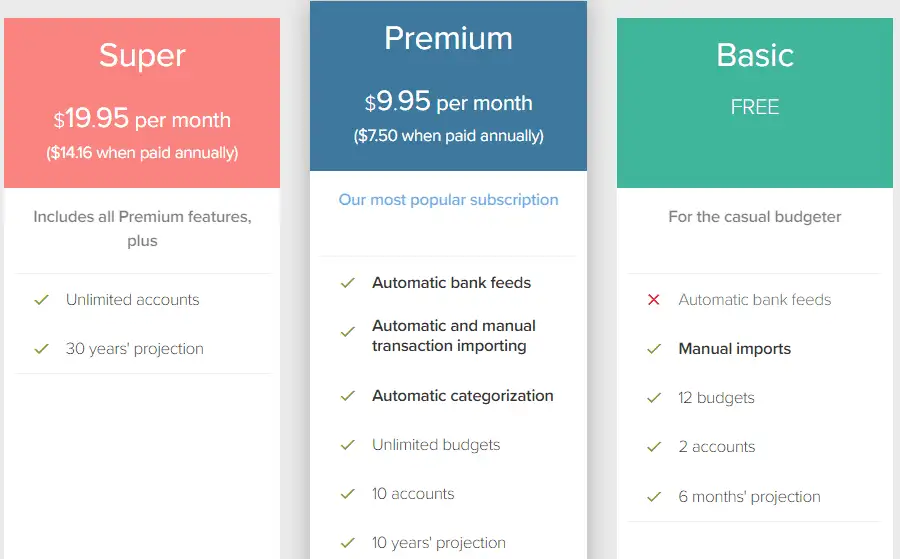
There are three plans available with PocketSmith. Here is the list:
- The basic plan is free of cost with limited functionality as no bank feeds
- The premium plan is where you need to pay $9.95/monthly while $7.5 if paid yearly in full. It has limitations of accounts and future forecasting
- The third plan is Super where you pay $19.95/month. But just costs $14.16/month if paid fully for a whole year.
So I recommend you go with a yearly plan to save more money.
10. Zeta Money Manager (best for couples)
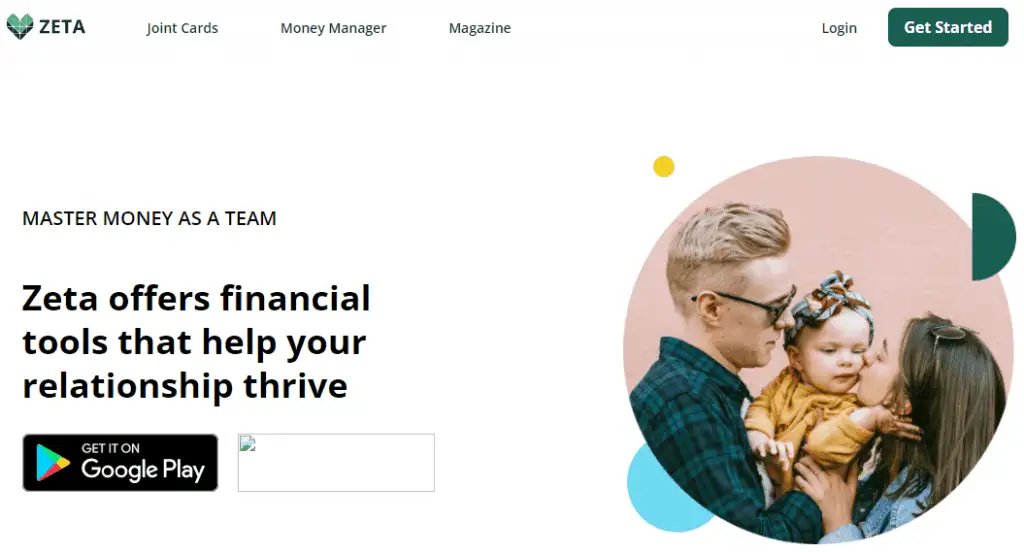
The app is developed for couples to get ahead of their personal finances. It was founded on the basis of data that the majority of divorces are attributed to money problems. So Zeta’s mission is to help couples pay their college debt and save money and prepare for children as well.
The app founders are Aditi Shekar and Kevin Hopkins. They have an expert team for a better customer experience. Zeta has two types of products for couples. One is Zeta Joint Cards provides a facility of shared banking for couples. The second is Zeta Money Manager which is a free budgeting app for couples to manage their finances.
Key Features
The Zeta money manager has the following features:
- Track all your bank accounts in one place either separate or shared. Whether they’re cash, credit card, or any other. Zeta support over 10,000 USA institutions.
- Tracks spending either individual or shared to know where money is going.
- Bank-level protection of data and financial information.
- Get a calculation of your net worth single or shared to know where you’re standing at achieving your financial goals.
- Communication through chat messages so couples can discuss transactions and bills with each other.
- Other amazing features include split transactions, custom categories, planning for goals, manual accounts, and bill reminders.
Pros
- Free of cost
- Multiple important features for couples
- Simple working
- Good customer support
- Best budget app for shared budgeting
Cons
- Sometimes working issues
Pricing
It is free of cost and you don’t need to pay a penny.
How to choose the best budget app?
When choosing the best budgeting app there are some points to remember. Here is a list of compulsory ones:
1. Know your goals
First, you should know your budgeting goals. Either watching your income& expenses, building savings, or increasing your net worth. This will help you search for apps that have relevant features to satisfy your requirement. And you don’t need to change budgeting apps each day.
2. Simple functionality
Second, it is easy to set up. Don’t go for complicated budgeting apps that require extensive training and practice to learn. Especially when you’re a beginner.
3. Custom categories
Third, you’re able to do custom categorization of your income and expenses. You’re able to delete, edit, add new, or change categories according to your needs.
4. Connects with bank
Provide auto-downloading of transactions from your bank accounts. Connects to your bank account and pulls in all the data of bill payments, income, and other transactions. This feature lifts the huge burden of manual data entry from your shoulders and the application does it automatically.
5. Reports and Graphs
Provide reports and graphs on your financial performance. So you can clearly analyze where you’re going. It should provide reports and graphical representations for monthly, quarterly, semiannually, and annual financial activity.
6. Strong security system
The security system should be strong. There will be no compromise on the protection of your data. It should have a bank-level security system like 2FA, email notifications for login, mobile SMS, and other important layers. This helps you protect data from getting hacked especially when your bank accounts are connected.
7. Proper functionality
Functionality should be proper and have an ad-free environment with protection from bugs. So you can smoothly run the app on any device without getting hanged or stopping working. It also avoids any kind of mishap like the automatic deletion of budgeting data. Whether the app is free or paid. For this purpose read existing customers’ reviews in Google Play Store.
8. Compare pricing
Check the price if you’re buying a paid version of the budgeting app. Compare the monthly and annual subscription options. Usually, monthly plans are more expensive than yearly. Also, watch for a free trial so you can easily check whether the app is suitable for you or not.
9. Device compatibility
The app work on desktop, mobile devices, and tablet. Helps you take it anywhere you want and it works properly.
10. Downloading option
It must-have feature for exporting budgeting data. Whether it is in the form of CSV or Google Sheets. This helps you analyze your budget and have a record in your physical file and avoid data loss. In case you want to switch the app or no longer use it then it helps you maintain a record.
11. Good support service
Customer service should be fast and reliable. If any issue occurs, it gets fixed on time without taking much time.
12. Flexibility for changes
Last but not least. The application should be flexible to data changes. Like if your income and expenses are variable and change each month. It should automatically adjust the values.
If budgeting software has all of these features it is a good fit for you. And you can choose it while your eyes are closed.
What are the important features of budgeting apps?
The most important features include:
- Automatic syncing with bank accounts and importing bank data
- Custom categorization so you can easily make categories for expenses
- Reports and graphs to visualize your performance.
- Strong security of data and bank-level protection
- Provide the option to create multiple budgets
- Easy to use no complex system involved
If a budget app has these features in place then it is considered the best budgeting app.
Which is best? Paid vs free budgeting apps
Budgeting applications come in two types. Completely free and with paid plans.
Which one do you go after?
Here is the answer for you to choose the right one for your needs:
- When it comes to paid versions they usually have more features and are efficient. Their customer service is good and pays attention to your problem. Provide an ads-free environment with no banners or auto video plays. But their pricing sometimes is not affordable.
- While on the other hand, free budgeting apps are also best but not all. Some have ads and sometimes poor functionality like getting hanged, auto-deletion of data, or not syncing with bank accounts.
If we come to security both types of apps have bank-level security systems. So if you want to buy a paid version then YNAB is best and otherwise for free Mint app is amazing with premium features for free.
What are the different types of budgets?
There are multiple types of personal finance budgets. The most common types are:
- Zero-based budgets where all your money is required to work for you.
- Envelope budgets where you keep cash in separate envelopes for each spending category. When the amount ends you no more spend an extra penny on that expense.
- Traditional budgets are where you simply subtract your income from expenses and see whether you’re in surplus or deficit. If the answer is positive this means expenses are less than income and you’re saving otherwise vice versa.
For more information on types of budgeting read this post comprehensive post:
How to Create a Personal Budget [6 Easy Steps] PLUS Template
Conclusion
I’ve reviewed the 10 best budgeting apps you can use in 2022.
The review is based on their features plus functionality and what customers are saying about a particular budgeting app from their personal experience.
Now it’s up to you which budget application you like to choose and which best suits your needs.
In my opinion, if you’re looking for paid budgeting apps then go for YNAB. Otherwise, if you don’t wanna spend a dime then go for the Mint app with lots of premium functionalities for free.
Which budgeting app do you want to choose? Tell me in your comments below.
Related Post:
Example Of A Monthly Budget? How To Cut Back Extra Expenses
31 Budgeting Tips for Beginners to Easily Grow Your Savings
Find the Best, Cheap, 24-Hour, And Coin Laundromat Near Me
- $11.50 An Hour Is How Much A Year In Gross And After Tax - April 7, 2024
- Does Amazon Deliver on Saturday and Sunday? (2024 Updates) - April 3, 2024
- How to save $5000 in 6 months? Proven Tips And Breakdowns - March 25, 2024
