Last updated on February 5th, 2024 at 06:40 am
In this post, I will review the 33 best making money apps to help you earn money while shopping, in your spare time, and selling services.
If you’re not earning enough money to afford monthly expenses or want to make extra money in your spare time.
That can be done using money-making apps.
According to research, Americans have more than 4 hours of spare time each day.
Spending that much time working on the internet for earning some extra money is a great way to make it valuable.
Whether you’re an employee, student, teenager, a skilled person, or any other you can take benefit.
Below you are going to get a review of 33 different making money apps to earn extra money.
All the apps are guaranteed to pay and have amazing ratings from workers.
So let’s dive in.
33 Best making money apps to earn extra money
Apps are categorized based on the method of earning money. They include cashback, investing, freelance marketplace, and survey apps.
Here are the short reviews of the best-making money apps:
1. Befrugal

It’s a cashback site that supports over 5,000 stores for cashback on purchasing. It gives 40% cashback which is the highest rate among other cashback apps.
Also offers coupons and deals on 50,000 plus stores with the largest 500 retailers in the US. Their coupons include weekly ad circulars, grocery coupons, printable coupons, online coupons, and restaurant coupons.
All the coupons and discounts are automatically applied at checkout with their chrome extension. You don’t need to copy text or search for coupons.
Features:
- Browse, shop, and get paid: using their app you can browse different product categories, shop them, and automatically get paid cashback
- Automatically apply coupons and cashback: their free extension will automatically apply coupons and cash back at check out you don’t need to worry
Pros:
- Give 10% to 40% cashback on certain product types
- Support 50,000 stores for coupons and deals while 5,000 for cashback
- Free-to-use extension for chrome, firefox, Mozilla
- Supports big stores in the US like Walmart and Amazon
- Multiple different payment methods to handover cashback to you
- Provide multiple product categories for shopping
- Easy sign up with a Google account, Facebook, or Apple
- Give a $10 signup bonus and $10 for referring friends
Cons:
- Have cashback register problems and sometimes takes more than 90 days to add the amount to your account
- Technical issues are like buttons not working or slow loading speed
- On some categories of products, BeFrugal offers a very low cashback percentage (1.5%)
Payment methods: Paypal, Venmo, Zelle, check, and Gift card
2. Rakuten

Another amazing cashback site supports over 3,500 stores in different countries. They pay you cashback out of commission from referring customers to retailers and store owners. Their signup is free and you get $10 for spending $25 after signing up to their website.
Their Chrome extension helps you find coupons and cashback on different products with a few clicks. The main categories include products related to accessories, electronics, shoes, home&gaden, and restaurants.
Features:
- Chrome extension: for finding coupons and deals
- In-store cashback and card: to earn cashback by connecting your credit card with cashback offers
- Rakuten cashback visa credit card: earn an additional 3% cash back on qualified purchases
- Cashback activation alerts: to remind you to activate cashback while shopping through Chrome
Pros:
- Wide variety of categories to shop
- Support top stores and brands like best buy, Priceline, and JCPenney
- Offers Black Friday, Cyber Monday, and Green Monday deals
- $10 bonus when you spend $25
- Fast payment of cash back to customers
Cons:
- Low cashback rates as compared with BeFrugal
- Slow speed at checkouts and pages have loading problems
Payment methods: Check, PayPal
3. Earny

Not a popular app but is growing day by day. Notifies you about price-saving opportunities on different types of products and when you buy them they give you cash back.
They support over 5,000 brands and stores like Best Buy, Nordstrom, Walmart, and New Balance. And you can shop in different categories as you like.
Features:
- Price drop alerts: if you connect an Amazon account to help you save more money
- Referral program to earn: cashback for referring friends to shopping
- Late delivery compensation: on Amazon packages
Pros:
- You can win prizes including cash prizes, gift cards from Amazon, and a prepaid Visa card
- Have features of earning tickets to increase chances of winning prizes
- Earn $5 for each person you refer for Earny cashback shopping
Cons:
- They don’t give all of the features for free like other cashback apps. They charge a subscription fee for features like Amazon late shipping protection, auto cashback on 1000,s of top retailers, and Amazon sweepstakes.
Payment method: Paypal
4. Dosh

Like other cashback apps, Dosh does the same and helps you save money on shopping. But two things that set it apart are automatic cash back and support for over 600k restaurants worldwide with thousands of shopping stores.
Whether you book restaurants in their supported list or shop from their supported retail stores, you get automatic cash back added to your account.
Its working is simple. You connect your credit or debit card, shop from your favorite bands, and get cash back. When at least $25 is accumulated in your account you can withdraw them or either give them to charity donations.
Key features:
- Cashback offers: available inside the app when you purchase with the card
- Wallet and account information: to help you keep track of data related to cashback, and withdrawal
- Linked credit cards: information related to credit or debit cards and how to link to Dosh
Pros:
- Support a huge number of hotels worldwide
- Protect your data and card information and use 256-bit encryption
- Automatic application of cashback and coupons
Cons:
The cashback rate is very low and you may have to wait for a long time before accumulating enough money to withdraw.
Payment methods: Bank, Paypal, and Venmo. You can also donate to charity.
5. Upside

Upside helps you earn cashback on shopping including groceries, eating out at a restaurant, or filing a vehicle at a gas station. Its working is very simple. Open the app, claim the offers from businesses near you, and swipe your card to make a payment. After that upload, a picture of your receipt and you’re automatically eligible for cashback.
The app supports over 50,000 locations in the US including big stores. Like Shell, Piggly Wiggly, Conoco, and Speedway.
Payment methods: Paypal, e-gift card, and bank account
6. Fetch rewards
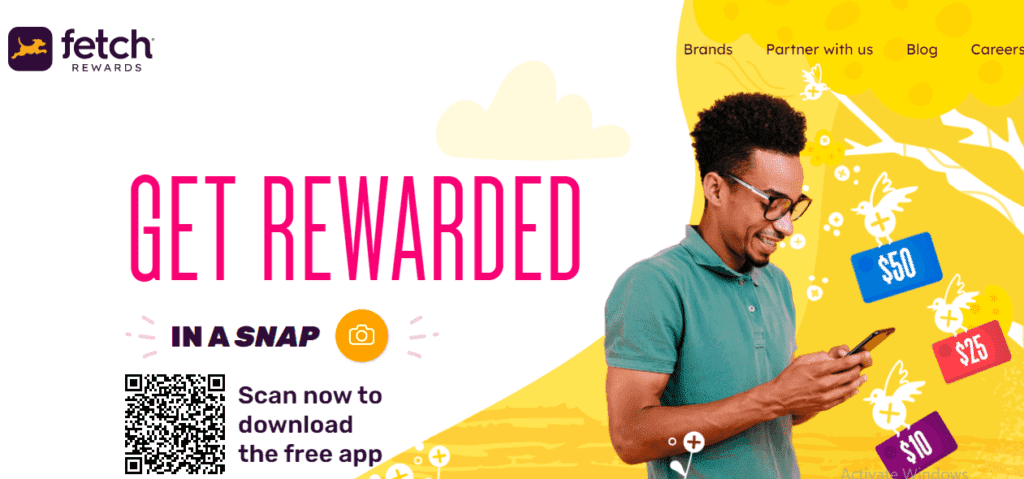
This app is a bit different from the above cashback apps. Because using this app you earn points on the receipts when you shop at any store or restaurant. Those points can be converted into gift cards and different types of rewards. You don’t get a cash reward.
The major categories include dairy, refrigerator, frozen, household, snacks, grocery, magazines, and oral care. The points and rewards are different for each type of product.
Cons: points have a very low value
Payment method: Gift cards and rewards
7. Capital One shopping

One of the biggest cashback applications with thousands of products and categories to shop for. Using the app you can find dozens of offers and discounts, and get product sale alerts by downloading their app and installing a Chrome extension for free.
The main categories include all the major products. For example, appliances, arts, crafts, books, electronics, health, etc.
Features:
- Capital one hotels: find hotels in different countries and locations for reservation and get offers and rewards
- Capital One shopping: browse the collections for different product categories like wedding, luxury, travel, and beauty, and earn rewards on shopping
Cons: no cash rewards only gift cards
Payment method: you can redeem rewards in the form of gift cards only
8. Swagbucks

The app is based on a loyalty and consumer rewards program. You earn cash back and free gifts for doing activities like playing games, shopping, watching videos, and taking surveys.
Swagbucks Points of SB pints are special reward points that can be converted into cash. If you earn 100 sb pints that is equal to $1.
More than 7,000 online stores are supported where you can earn cashback on your shopping. You need to upload a picture of your receipt for groceries or the supermarket for which you get SB points in return.
Their browser extension is also available which updates promo codes, cashback deals, and coupons automatically. You can earn a commission for referring friends and other members to use Swagbucks and you get 10% of what they earn.
Cons: the cashback rate is too low and one point just equals one cent
Payment methods: gift cards through Amazon or Walmart, cashback through PayPal
Best freelance marketplace making money apps
9. Fiverr

Fiverr is a freelancing marketplace where you sell your skill and earn money. Here you create a listing of your service called Gig. You include all the information relevant to help you sell that skill. The minimum gig starts at $5 and goes up according to your expertise and with time.
They offer you place gigs for a wide variety of skills. The most popular ones include music&audio, digital marketing, writing and translation, graphic design, web development, and video editing plus many more.
If a client finds your profile helpful and likes to give you a project then he contacts you through the Fiverr platform. And if you completed their project then Fiverr will take 20% of the cut as commission.
Pros:
- Helps you earn more than cashback sites
- Offers a referral program to earn a commission of up to $100
- Free-to-place gigs
Cons:
- Competition is massive and it takes time to succeed
- Payments are low because of the competition
Payment methods: PayPal, Bank transfer, Direct deposit for US only, and Fiverr revenue card
10. Upwork

Upwork is another freelancing app and by the way most popular like Fiverr.
But it is a bit different from Fiverr. Here the clients list their projects with necessary details and freelancers read about them to find relevant ones. If a project is relevant they pitch the client with a proposal.
To submit the proposal you need to have Upwork Connects. With a basic freelancer account, you get 10 free Connects while with a Plus account you get 80 free Connects each month. You can buy even more upto 200.
If a client contacts you then your Connects will not be used. When you complete the project then Upwork takes a certain percentage as a commission. If you earn the first $500 then pay 20%, if between $500 plus to $10,000 then pay 10%, while for earnings over $10,000, you only pay 5% commission.
Pros:
- Jobs are easily available and higher chances of getting a project
- Earnings are higher as compared with Fiverr
- You may get highlighted as a top freelancer if you succeed and then get automatic projects
Cons:
- Competition is higher
- Only 10 free Connects with a free account
Payment methods: PayPal, direct deposit, wire transfer, and Payoneer. There are other methods but the popular ones are the above-mentioned.
Best making money apps for investment
11. Acorns
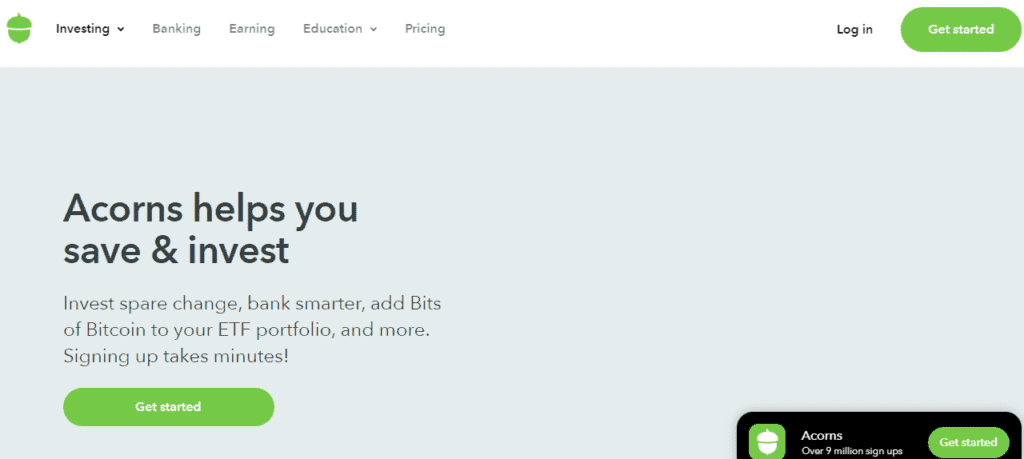
It’s a micro-investing and saving application that uses roundups to invest your spare change. Whether you buy groceries, pay for fuel, or do any other daily purchasing Acorns will round-ups and invests spare change to grow your money.
You can use Acorns in five different ways:
Acorns invest: where you can put spare change into work, diversify a portfolio, rebalance your portfolio, and earn rewards.
Acorns later: for investing in retirement using IRA accounts.
The Acorns earn: to help you get cashback and explore different types of jobs to earn money
Acorns early: to open saving accounts for family and kids and start accumulating early
Acorns banking: with a heavy metal debit card to save and invest money
Pricing: they have two pricing plans personal is $3 and a family plan is $5
12. Public

If you’re an investor and want to invest in stocks, cryptocurrency, and ETF then the Public app is giving you that opportunity. With thousands of stocks, ETFs, and 25 different growing cryptocurrencies you can build a modern portfolio.
Key Features:
- Friendly interface with everything under one eye
- Social feature to see what people are doing in investing
- Find new IPOS and companies that are reporting their earnings soon
- Set your portfolio for the long term as you need
- Use a debit card dot fund your account no bank account linking
- Invest in crypto with up to 25 growing ones
Pricing: it’s free to trade but they have certain fees for premium services.
13. Fundrise

Fundrise facilitates investors to invest in real estate. They provide between 22.99% to 39.88% annual returns on different clients’ accounts.
Their main purpose is to help individuals improve their financial position. And it’s just for US citizens of age 18 and over only.
All of the real estate investments from Fundrise are long-term with five-plus years of maturity. Two types of returns can be generated while investing with Fundrise. One is the dividend they offer from the rental income of properties while the second is the price appreciation in the value of shares.
The liquidation is not guaranteed always but if an investors need urgent money then he can liquidate it by paying some fees.
Features:
- Dividend reinvestment
- Auto investment
- Investment using an IRA retirement account
- Portfolio customization and diversification
Investment plans:
They have five different investment plans:
- Starter $10
- Basic $1000
- Core $5,000
- Advanced $10,000
- Premium $100,000
Pricing: They charge 0.15% advisory fees and 0,85% asset management fees each year.
14. Arrived Homes

This app also works the same as Fundrise. It’s also a rental home and properties investment app where you can buy shares of rental properties to earn dividends and capital gain.
The work is very simple. You browse homes, choose shares to invest in, sign an online contract and make investments and start earning income. All of your investments will be longer-term upto 5 to 7 years of maturity.
You can invest starting from $100 and go up to $20,000 per house. Arrived Homes enable investors to diversify investments across multiple rental properties, private real estate, and markets.
Features:
- Full operational management is no responsibility to you
- Passive and consistent income
- Low minimum investment
- Diversification of investment across different assets and markets
- No liability or credit history requirement for financing
Pricing: Charge 1% per year annual management fees, 8% of the rent for a property management fee, and sourcing fee which varies per property
15. Worthy bonds

If you want to invest in bonds to earn a good rate of return of up to 5% annually then no app is better than this one here you can invest with as little as $10 and go up to $5,000. You can choose to invest on a weekly, bi-weekly, or monthly basis with the amount of your choice.
You can get a length of maturity starting from one year up to 10 years. They have a calculator on their website that you can use to calculate savings for the entire period.
Key features:
- Planning calculator: to find out how much you can expect to earn for a specific period with a specific amount of time
- Auto purchase: to make a schedule for investing money whether on a weekly, biweekly, or yearly basis
- Roundups: rounds up your spare change on everyday purchases and invest them in bonds
Pros:
- They use compound interest to help you make more money
- You can start investing with as little as $10
- No fees or penalties for late payments are charged
- Pay a high-interest rate with a fixed average of 5%
- You can diversify your portfolio as you need
Cons:
- Lack of efficiency in functionalities
- It may take time to approve new bonds
16. Robinhood

A brokerage app that facilitates people to invest in stocks and cryptocurrency. The major benefit that sets it apart from other investing apps and wallets is that it doesn’t charge fees. If you invested $100 in stocks or cryptocurrency and you’re a US citizen then the fee is zero.
They also offer a cash card that helps you buy crypto and stocks, save money in cash rewards on shopping cents and earn bonuses between 10% to 100%. No hidden fees either monthly or yearly. You don’t need to maintain a minimum balance as well.
Key features:
- Robinhood stocks to help you invest in a company you love
- Robinhood crypto to buy a currency as you like
- Cash cards to facilitate investing, spending, and earning rewards
Pros:
- You can start investing with as little as $1
- No trading or commission fees are charged
- Full security of data and account
- Invest and spend with a cash card to earn bonuses
Cons:
- Due to the high number of users, it may sometimes go slow in loading
17. M1 Finance

M1 finance is just like the Robinhood app but with one difference you can borrow money using this app. It facilitates three things investing, borrowing, and spending.
Investing is made easy with zero commission and automated with full customization. And on behalf of your investment, you can borrow credit with interest ranging from 2.75% to 4.25% interest rate.
On the spending side, you can open a checking account and get a credit card as well. With all the spending on supported shopping centers, you get 1-10% cashback on your credit cards.
Key features:
- Automated and customizable investing
- Retirement Strategy and IRAs
- Investment pies to build and diversify a portfolio
- Borrowing on behalf of your investment without documentation
- Integrated checking and credit card account for spending
- Automated payback schedule for returning principal amount
Pros:
- 0% trading commission fee
- 2.75% interest instead of 4.25% on a Plus account loan
- 1% to 10% cash back on credit card
- Easy to use and friendly interface
18. Coinbase

One of my favorite apps related to cryptocurrency. If you’re in crypto trading or want to buy crypto or store them in a safe and secure wallet then Coinbase is the best option.
It works in three steps: you sign up, then link your bank account and start buying or selling cryptocurrency. If you have a blockchain account then using a crypto coin-specific address you can send currency to the coin bases wallet.
It charges no fee for spending crypto, us dollars, and USD coins using its Coinbase card. Also, there are no tax implications as well.
Key features:
- List of all cryptocurrencies with the latest price fluctuations
- Coinbase card to facilitate spendins
- Portfolio management in one place
- Scheduling on a daily, weekly, and monthly basis
- Vault protection for storing cryptocurrency
Pros:
- No fees on Conibase card
- Secure storage
- Up to $250,000 worth of crypto protected with FDIC
- Earn $4 worth of crypto bonus
- Easy buying and selling of crypto inside
Payment methods: wire transfer, debit card, instant cashouts to the bank, ACH, PayPal, Apple Pay, and google pay
Best survey-making money apps
19. Google Opinion rewards

This survey app will help you get a small credit into your bank account. The surveys range from $0.1 upto $1 for a few short answers.
You can download this app to your mobile phone and it’s a good way to earn some income in your spare time. Google is a trusted company so you don’t have to worry about getting spammed.
They have options like hotel reviews, opinion polls, and merchant satisfaction surveys.
Cons: sometimes you need to wait for survey notification.
Payment methods: Paypal and Google Pay
20. Survey Junkie

Another great survey site with surveys ranging from $0.2 to $3.50. You can download its mobile app and after filling up your profile you can start taking surveys.
Here you earn points for taking surveys and one point is equal to one cent. So if you earn 100 points you can convert them to $1.
Pros: high paid surveys are available
Cons: not available in all countries
Payment method: You can withdraw cash through PayPal. While survey Junkie also offers gift cards from retail stores like Target, Starbucks, and Amazon.
21. iPoll

The iPoll survey app is different from other survey communities. Here you answer questions related to products, services you use, and places you visit and in return for that, you earn money. You can review and test different products as well.
In return for all the activity, you earn iPoll currency which you can convert to gifts or withdraw as cash.
Payment methods: Gift cards through an Apple gift card, amazon gift card, or cash out using PayPal
22. Ipsos I-say

Just simple working in three steps. You take surveys, in return for that earn points, and take your way of reward.
The good point about this app is that it has three different types of ways to take rewards. That is digital rewards through Amazon, Starbucks, and other stores gift cards, money transfers via PayPal, and charity donations to foundations.
Payment methods:
- Charity donations to Charity or Ipsos Foundation
- Paypal cashout ($5 for 510 points)
- Digital gift cards through Amazon, Lowes store, Starbucks, and others
23. Inbox dollars
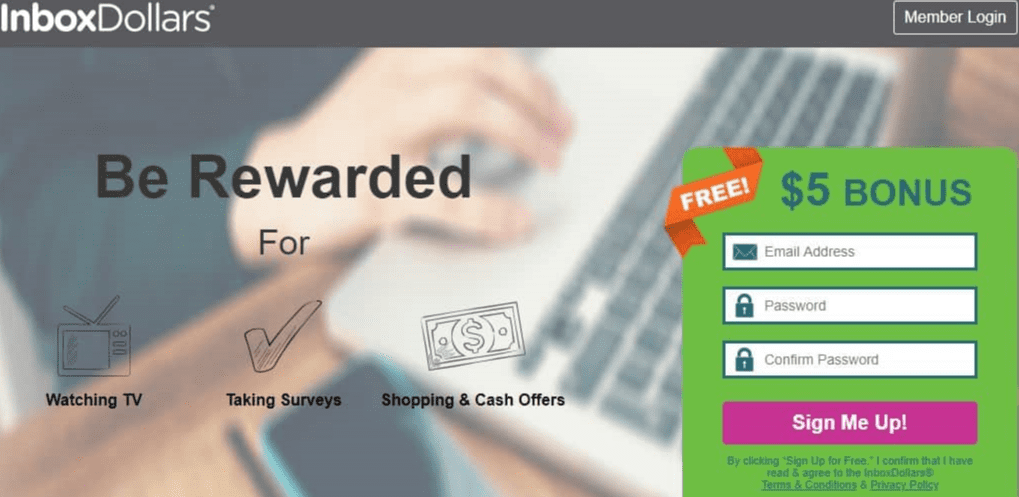
Inbox dollars provide multiple ways to earn money. They don’t just rely on completing surveys but also provide videos to watch, shopping on Groupon to earn cash back, taking cash offers, and testing products&services.
They pay 1 to 4 cents for watching videos, $0.5 to $5 per survey of different time frames, and around 41 cents per hour for testing and reviewing products. The rates are lower and can’t help you earn big bucks put good for spending extra time and earning a cup of coffee.
Pros: a variety of ways to earn money
Cons: rates are lower
Payment methods: Paypal, Gift Cards, and Visa cards. You need to have at least $15 to request payments and after the first payment minimum requirement of $10.
24. LifePoints
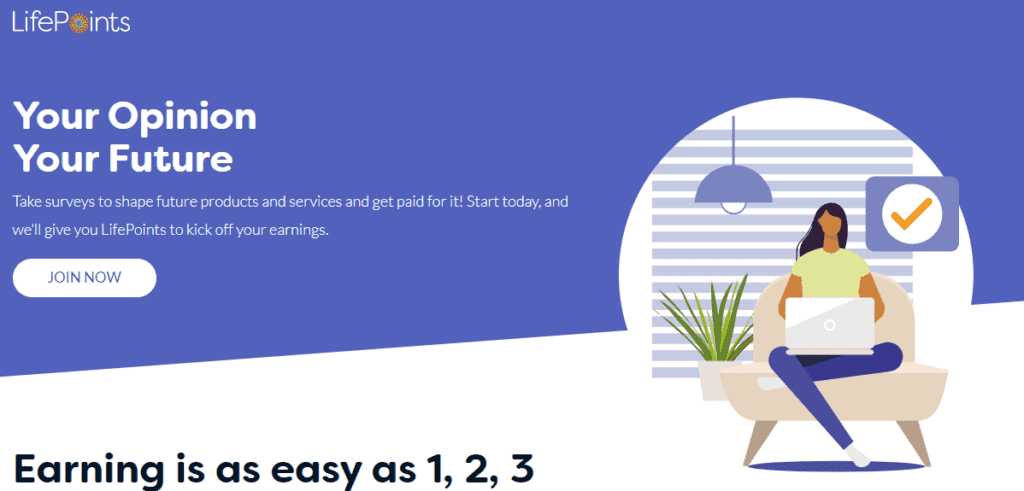
Another good app to earn money through surveys. It is also simple as a cup of tea. You need to sign up for Life Points, start taking surveys and sharing feedback on products and services, and earn Life Points for all activities. You also get a 10 life points bonus for signup.
Payment methods: e-gift cards for hundreds of stores or cashout via Paypal
Best making money apps for selling products
25. OfferUp

Offerup is launched as a mobile app for buying and selling used items locally in the US. The concept behind this app is to sell your stuff through offer up instead of paying storage cost and throwing it off to buy a new one.
You just need to take a picture of your product whether car, furniture, or any other thing, and post it on offer up. After that, the seller communicates with you and negotiates the price may be to purchase the product.
It’s the best way to sell your old things and earn money in return instead of throwing them outside.
Pros: easy to use
Cons: not available outside the USA
Payment methods: credit card, debit card, and apple pay
26. Decluttr

If you want to sell your mobile phone, DVDs and CDs, and books then Declutter is the best app for doing that. The process is simple to get an instant valuation of your product, package it in a box, ship it for free, and receive payment. But your order value needs to be more than $5.
Payment methods: direct deposit and PayPal
27. Poshmark

The app helps you sell products related to fashion, beauty, home decoration, electronics, jewelry, and makeup. You upload a picture of your product, share it with your social networks, and when the buyer receives your order you get paid. The payment is released after 3 days after the buyer receives his order.
Payment methods: direct deposit and check deposit
Best making money apps for odd jobs
28. Pico workers

It works like click workers and connects the workers to business owners. Business owners post jobs related to social media, YouTube, surveys, and many more.
The rates range from as low as $0.01 and go up to more than a dollar. The best way to make your extra time valuable.
Payment methods: Paypal, cryptocurrency, and Skrill
29. Click workers

A micro freelancing tasks app to help you earn by completing simple tasks based on your skill and experience. You can take work like text creation, copy editing, categorization of data, research and proofreading, surveys, app testing, and blah blah.
They have enough work to earn $8 per hour if you like. You can take on a variety of jobs at different rates to make money in your spare time. I don’t say you take it as a full-time because sometimes jobs are not available or don’t match your expertise so don’t do that.
Instead, spend some spare time earning pocket money. Especially best for students and social media best buddies to make their spare time valuable.
Pros: best for earning pocket money
Cons: jobs are low paying so can’t earn big bucks
Payment methods: Payoneer, PayPal or SEPA
30. Amazon Mechanical Turk

It’s a small task marketplace offered by Amazon. Here workers complete small tasks for their clients and get paid for them. The various tasks include researching data, audio transcription of photos and videos, and object identification in an image.
The tasks have lower rates as compared with the PicoWorkers and ClickWorkers apps. Most of the tasks are below 10 cents.
Payment methods: US dollars or Gift cards
Best making money apps for passive income
31. Tapestri

If you’re using mobile then you can earn money with Tapestri for sharing location data. During the whole day activity if you allow Tapestri to track your location data then you can earn up to $25 each month.
The app also allows you to refer other people to earn affiliate commissions, complete surveys, and referral bonuses. Earnings can be withdrawn after they hit $10 at least.
Payment methods: Paypal and Stripe
32. Neighbor

Renting out extra space to earn some extra cash is not a bad idea. Do you have a spare space in your house that can be rented to your neighbor for storing their items?
It doesn’t matter whether the space is small or large you can list it on the Neighbor app. For example, a room, an entire house, a garage for parking cars, and a warehouse. Listing the space on the Neighbor app is 100% free.
Pros:
- You’ve full control over how a renter uses your space
- Automatic deposit of money to your account
- The Neighbor app pays the cost of a renter if he doesn’t
- No extra paper contracts needed
Payment method: automatic deposit to a bank account
33. Honeygain

If you’re a good internet connection with enough speed then you can use the Honeygain app to share it and earn money. Don’t worry your device’s internet storage will not be controlled instead, you share the internet with businesses and helps them in using the world wide web.
Here is how it works.
Download the app, connect, and make the internet active using Honeygain, it starts sharing the internet, uses your internet connection to gather some information available publicly, helps businesses for processing information, and you get paid.
Pros:
- No access to personal data
- As much you share the more you earn
- Downloadable on multiple systems
Payment methods: BTC, PayPal, JMPT
Download: Windows, Linux, macOS, Android
Final Thoughts
Using making money apps is a great way to earn some extra money and get value out of spare time.
The top apps that you should use are Picoworkers, Click Workers, and Swagbucks.
They give multiple ways to earn money like surveys, small tasks, and cashback.
But if you want to sell your skill to earn some big bucks they go nowhere but Fiverr and Upwork.
If you make a good profile with all the necessary details with benefits orientation then both platforms are amazing.
I will review different other making money apps in the future to give you more options to make money.
I hope you enjoyed this post and use these apps to earn money.
If you have any good app in mind then share it through a message using the contact page above.
Related Posts:
69 Best Trending And Easy Crafts To Make And Sell Online
How To Make Money Without A Job (55 Lucrative Ways)
20 Dollars an Hour is How Much a Year? Is it Enough to Live?
62 Best Jobs For Stay At Home Moms (Online And Offline)
125+ Financial Affirmations to Stay Positive and Attract More Money
52 Ways How to Make Money as a Teenager Working (Online and Offline)
How Much a Year is 15 Dollars an Hour? How to Easily Live on It?
How to Sell Feet Pics Online and Make Passive Income: 20 Best Platforms
Budget by Paycheck Workbook: 6 Steps for Making a Paycheck Budget
Rich vs Wealthy: 13 Tips On How to Become Wealthy
What is a No-Spend Challenge? 7 Simple Tricks to Do It Yourself
- $11.50 An Hour Is How Much A Year In Gross And After Tax - April 7, 2024
- Does Amazon Deliver on Saturday and Sunday? (2024 Updates) - April 3, 2024
- How to save $5000 in 6 months? Proven Tips And Breakdowns - March 25, 2024
