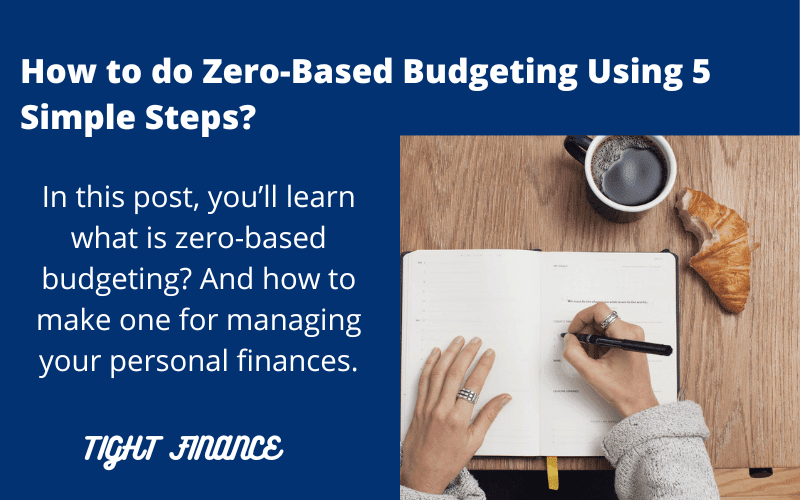Last updated on February 29th, 2024 at 07:33 pm
In this post, you’ll learn what is zero-based budgeting. And How to make one for managing your personal finances?
For fully utilizing every dollar of your income it’s important to assign a job to each buck.
It doesn’t matter if your income is consumed into monthly expenses, savings, or paying off debt.
But how do you exactly know that you’re putting each dollar of your income into work? And which tool you use for this purpose.
The answer is a zero-based budget, which we are going to cover in this post.
There are several types of budgets you can use for managing your own or your family’s finances. But zero-based budgeting has its own place.
So let’s dive into it.
What is zero-based budgeting?
Here is a definition of ZBB:
A type of budgeting in which you start each budgeting period with a base of zero. Your income minus spending equals zero, meaning that you assigned a certain job to every dollar of your income.
Nothing is left idle out of your income and you create each month’s budget from scratch.
Peter Pyhrr first created it in the 1960s. He was a manager at texas instruments inc. As it’s used for budgeting in small and large companies, you can also budget your personal finances as well.
The zero-based budget is to use every dollar of your income to your advantage and everything is justified.
You also like: 30 Personal Finance Tips To Effectively Manage Your Money
How does zero-based budgeting work?
The zero-based budget is simple. You first start by listing down income sources with amounts they provide each month.
After that, you categorize and list your expenses with amounts. For example, food expenses, utility expenses, vacations, traveling, etc. I’ll touch on that in the next section.
When these items are written down, the next step is to calculate your total income and total expenses. If you’re using Excel or budgeting software it’s very easy.
Next, subtract your total expenses from your total income and analyze the result. If it’s positive then clappings, your budget is surplus otherwise deficit.
In case of a surplus budget, you need to assign a job to the remaining dollar amounts. You can spend them on paying off your debt, emergency fund, or charity.
But remember in the end nothing is left without a job and the answer must be zero.
You also like: 13 Easy Tips on How to Improve Credit Score Fast
How to make a zero-based budget?
We have discussed the work and an example of ZBB.
Below are five steps you can use to create a full-proof budget for staying on top of your monthly money and spending.
Now jumping on to the first one.
1. Gather documents
You need data to create your zero-based budget. And that data will come from different documents including bank, personal plus household spending receipts.
You require documents including, a bank statement that lists your transactions and balance. Grocery and other shopping receipts, utility bills, travel expenses, vacation spending data, and different miscellaneous expenses. In fact all your income numbers and spendings data.
This helps you use complete information and analyze which expense is important and which is not.
Make sure to have these documents on hand. So it’s easy to make a complete and accurate budget.
2. Calculate total income
The second step is calculating your total income. Here you list down all of your income sources with amounts. And then total it down for the whole month.
This includes income from any job you’re doing, business, dividends, shares trading, mutual funds, or interest from savings. Every income source contributes to your net revenue each month.
But use after-tax income, not your gross income. Otherwise, the calculation will be inaccurate.
3. Calculate total expenses
In the third step, you list expenses with amounts. The purpose is to know which type of expenses you’re spending on. Further, differentiate between necessary and useless expenses to cut back if any.
The expense falls into different categories and subcategories. These categories help you format the budget and analyze every expense.
Here is a lsit of three important categories:
Necessary expenses
- Food and groceries
- House rent
- Utility bills
- Internet and broadband
- Garbage bill
- Traveling
- Car and fuel
- Medical bill
- Insurance
Savings and debt payments
- Emergency funds
- Saving account
- Mortgage payments
- Student loan payments
- Credit card payments
- Sinking funds
- Vacation funds
- Personal loan
Miscellaneous
- Picnic to inside or outside
- Events and holidays
- Gifts and weddings
- Fun and entertainment
- Dining out
- Parties with friends
In the third category savings and debt payments, it’s possible that you may not have debt. So it’s optional but if you’ve debt then mention that expense.
When you’re done, then calculate the total. If you’re using a spreadsheet or Excel then select the cells with amounts, insert the formula then click enter.
You also like: How To Invest In Retirement To Live A Comfortable Life [7 Simple Strategies]
4. Find the difference
Now when you’ve calculated the total income and total expenses. It’s time to calculate the difference by deducting total expenses from total income.
Using Excel or Google Sheets just insert the formula and you get answers with a single click.
If the answer is positive then your budget is surplus and income is more than expenses. That is a good sign. In case of deficit, you’ve more expenses than income and you need to either cut back expenses or increase revenue.
If you have a surplus then still you need to give it a job. Because the major purpose of zero-based budgeting is that nothing is left idle.
Now you need to follow step five to completely apply zero-based budgeting.
5. Make adjustments
Following this step, here are two things:
- First, if you’ve additional balance left after subtraction then adjust it by assigning a job. You can either put that money into emergency savings, paying off debt, for vacations and picnics, or any other. But don’t leave it useless.
- Second, make adjustments to your income and expense throughout the month. This way your budget stays updated. If you’ve incurred any additional expense then make sure to enter it and cut back useless expenses the same way.
Making continuous updates in your budget gives a more accurate picture of your finances.
You also like: How To Pay Off Debt Fast (11 Bullet Proof Tips)
What are the tools for creating a zero-based budget?
There are three tools you can use to make a budget. Each one has its own upsides and downsides.
So let’s discuss them in detail.
1. Pen and paper
Taking a pen and a notebook or white paper sheet is the easiest way to make a zero-based budget. Anyone can do this but there are some downsides to its simplicity.
- First, it takes lots of time to write down each income and expense
- Second, you need to manually calculate all values using your mobile phone or calculator
- Third, accuracy is low, and more chances are that you make a mistake
- Fourth, you can’t update it regularly because space is limited on a paper sheet
- Fifth, the budget sheet look shitty if you cross already-written things
- Fifth, it can be lost anywhere or get spoiled which may hide figures
- Sixth, if you want a graphical view then you need to insert values into the software
But it’s the best option if you don’t like technical stuff and have time to do it.
2. Excel or Google Sheets
The second tool is to make your zero-based budget using Microsoft Excel or Google Spreadsheet.
It’s a more reliable and time-saving method. You can calculate the total with a click. There are dozens of pre-made templates where you just insert your values and it automatically calculates the required totals. These templates also have a graphical view and you can see your monthly budget picture on a single page.
You can print out these sheets or send them to anyone else through email.
But again you need to have some knowledge of either MS Excel or Google Sheets. At least you can change values and insert formulas and graphs. Align with that if you’re using premade budgeting template then making changes can lead to inaccuracy.
Also entering each value is time-consuming which makes it a less efficient method. There is also a chance of inaccuracy with results.
You also love: 11 Downloadable Printable Monthly Budget Template (Excel + Pdf)
3. Budgeting apps and software
The most efficient and effective way to make your zero-based budget or any other type of budget. Budgeting apps and software help you save time and give accurate results.
For example, these apps sync with your bank account and import transactions data from your accounts. It helps you eliminate a lot of manual work. Along with that they automatically calculate values of total income, total expenses, and their differences and tell you the results.
Whether it’s your checking account, saving account, or credit card account, the budgeting app connects with it and downloads the data. And they’re available in paid versions as well as free with full security.
Their downloading feature enables you to export data in Excel and Google Sheets as well. Where you can print it out to have a record of your budgeting data.
Lots of other cool features are also available which you can enjoy by signing up to any budgeting app you like. Some amazing budgeting apps include YNAB, Mint, Personal Capital, and Good Budget.
Along with the benefits, there are some drawbacks as well. For example, apps are a bit complex as compared with Excel and Google Sheets. So you need to learn their features to properly use the application.
If you use free budgeting apps then you may get low features as well. Some paid apps are expensive that you may not be able to afford.
You also like: What Is a Debt Settlement? A Simple Technique to Negotiate
How other budgeting methods are different?
Here I will briefly explain how the zero-based budgeting method is different from traditional, flexible, and envelope system methods.
1. Traditional budgeting
In this method, you build a personal budget on the basis of the previous month’s budget. In short, it reflects the previous period’s budget and you don’t need to build from scratch for each month. You make changes to the values of the existing budget and make a new budget. All the other process is the same like finding total and difference.
2. Flexible budgeting
In this method, you adjust the budget according to external factors. In simple words, you add and delete values. These variables and factors can be inflation, any unexpected expenses, or unpaid expense. You juggle your budget while reflecting on these variables.
3. Cash envelope budgeting
It’s a well-known and old budgeting method. You take different envelopes and write the names of each important expense on each envelope with the amounts. After that, you put cash inside and start spending for the whole month. When the cash inside ends no more spending devotes to that expense.
In zero-based budgeting, you need to start from zero each month. A new budget is built while not considering the previous period’s budgets. The costs and expenses are justified and no adjustments are made during the period. And like a cash envelope system, you don’t need that and spend directly from your after-tax income from your bank account.
You also like: How to Use Debt Avalanche Method to Quickly Pay Your Debt?
What are the pros and cons of zero-based budgeting?
There are some upsides and downsides of ZBB that you need to take into account.
So let’s discuss them.
Advantages
- Each expense is justified and explains where your dollars spent
- Nothing left behind is useless and you take full benefit of your money
- Tell you how much cash is flowing inside and how much outside
- Easily cut back useless expenses and decrease existing ones
- You can depict whether the budget is in surplus or deficit
- Lots of templates and apps are available for zero-based budgeting
Disadvantages
- Because you need to make a new ZBB each month that’s why consumes more time
- It’s also a bit difficult to classify each expense on the basis of need and want
- There is rigidity and you can’t make many changes to the budge
- The templates available for ZBB online aren’t much flexible for making changes
- For making ZBB in online budgeting apps and software you need to have a good grasp of those applications. Otherwise, it will be difficult.
- It may not help you in the long-term financial goals because you need to build it from scratch for each specific time period
We’ve covered the pros and cons of the zero-based budgeting method. Now let’s jump onto the next section.
You also like: How to Stop Wasting Money Using 12 Simple Financial Tricks
What are the best zero-based budgeting apps?
When it comes to budgeting apps, only two apps are famous. One is You Need A Budget and the other is Every Dollar by Dave Ramsey. Below is a brief explanation of each budgeting app.
1. You Need A Budget (YNAB)
YNAB is a simple but flexible budgeting app and the most popular one. It was launched back in 2004 by a couple for budgeting money.
The main mission of YNAB is to help you “gain control of your money”. For that purpose, it provides a variety of features and benefits including:
- Money organization to help you reach your desired financial goals
- You can access it on mobile, tablets, and computer devices to get real-time updates
- The budget creation process is very simple and less stressful
- Connects with your bank account, downloads transaction, and minimizes manual work
- Its interface is ads-free and enables you to customize budgeting categories
- Provides an overview of your accounts and balances in one place
- You can flexibly make changes to your budget and fit your needs
- They’re trustworthy and provide full layers of security to your financial data
- Customer support is good and gives educational video training
- Other features include goal tracking, a loan calculator, an easy setup mode, and the creation of multiple budgets
If you decide to use this app, you can take their 34-day free trial to test it. Gives you enough time to properly check it for whether it’s a good fit for you or not. Because it’s a paid budgeting app so you can buy it with two plans. One is monthly which charges $15/month and the second is yearly $99/year.
You can save $81 on the yearly plan so I recommend avoiding the monthly plan. But if you’re really tight on budget then you can sign up for a monthly plan for a few months and then upgrade to yearly.
You also like: 20 Budget Templates To Confidently Track Your Money
2. Everydollar
Every Dollar budgeting app is by a popular personal financial expert named Dave Ramsey.
Following zero-based budgeting, it’s no different from the YNAB. It provides all the features and security that a premium budgeting app provides.
Let’s have a look at all the features:
- Connects with a bank account and tracks your transactions information to make sure you stay updated
- Debt tracker helps you get real-time information on how much interest you pay when your repayments are due, and how much principal amount is left
- If you want a hard copy of your budget, you can download it in Excel format
- A graphical view provides insights into major spending. You can easily understand where your money is going meaning cash outflow.
- The due dates feature helps you track when a bill will be paid. So you don’t get late.
- Other features include personalization and customization with drag & drop. Also the savings fund feature for emergency and other needs
It is a premium budget app and you can try it for 14 days. After that, you need to buy their premium plan based on quarterly, semiannually, or annually. The annual plan is less expensive and saves more money as compared with the 3 & 6 months plan.
You also like: 40 Ways on How to Save Money Even If You Find it Difficult
What are the best zero-based budgeting templates?
If you don’t want budgeting apps and can make them in Excel, here are some simple and easy-to-use templates. You can download them on your laptop or in Google Drive to use for future budgeting.
1. Our ZBB monthly budget template
I personally create this ZBB budgeting template in Google Sheets. It’s so simple and easy to use. You just need to enter your variable’s names and amounts. The calculation is done automatically.
It first lists down incomes, then expenses, and finds differences. In the end, you give tasks to the remaining dollars in case of surplus. The graphical view on the right-hand side provides an overview of major income streams and expenses.
You can download it here.
2. Wall Street Mojo ZBB template
If you like colorful and well-designed budget templates then Wall Steet Mojo did that for you. Their zero-based budget template is available in Google spreadsheet and in downloadable in Excel 2003 (.xls), OpenOffice (.ods), CSV, and portable Doc (.pdf) format as well. You won’t face any problems regarding file format.
It consists of four sections. First is a summary of the budget including total income, total expenses, and total balance for the whole period. Following their total projection, actual and variance.
After that is particulars which are sources of income. Here also see four columns first list names of income sources, then protection, actual, and variance. Below is totally calculated in the green row.
Below income is the categorization of expenses on the basis of fixed and variable. The fixed expense can be anything electricity expenses, house rent, interest, insurance, and loan payment. Variable expenses are car fuel, grocery, emergency funds and savings, entertainment and fun, and medical bills.
At last, expenses are subtracted from income. Make sure to adjust any surplus in emergency and saving expenses or entertainment or any other to equal it to zero.
The template is amazing but with one downside which is that total and differences aren’t calculated automatically. You need to manually insert formulas to get the required answers.
You can download it here.
3. Financial Stress ZBB template
If you want a comprehensive zero-based budgeting template with proper categories of expenses, then Financial Stress did the job. Their template summary consists of 7 sections including:
- Income (Net income, side gigs, interest, or dividends)
- Big bills (mortgage, vehicle payment, auto, and health insurance, daycare)
- Small bills (electricity, water, phone, internet, medication)
- Debt (credit card, HEL payment, HELOC)
- Daily living (Groceries, food, dining, parking, clothing and accessories, shopping, pet food)
- Savings (IRA, 401K, savings account, emergency fund)
- Final numbers (income vs cost including budgeted and actual)
The transactions list worksheet is where all of your transactions are logged in. It’s a record of your net income, mortgage, daily living expenses, parking, entertainment, fund, credit cards, and small bills. It has five columns including date, category, transaction name, amount, and any necessary notes.
Last is the expense categories and subcategories sheet. Here six columns are present with 6 major categories. Below are subcategories listed related to the main category. You can edit it according to your requirement.
Conclusion
Zero-based budgeting is the best option for making a personal finance budget. It takes into account every dollar and you get the full benefit from your income.
Along with that, you have a clear picture and justification for spending each dollar whether it is spent on food, shopping, traveling, paying off debt, or in an emergency fund.
You can make it using pen and paper or a budgeting app or download the templates above and change values. It makes a job lot easier. Just follow the steps mentioned above.
If you’ve any questions regarding zero-based budgeting then write a comment.
You also like:
23 Money-Saving Challenge Ideas To Build A Big Saving Fund
Rich vs Wealthy: 13 Tips On How to Become Wealthy
How Does Student Loan Work? The Ultimate Guide!
133 Frugal Living Tips to Save Money and Build Your Financial Future
31 Budgeting Tips for Beginners to Easily Grow Your Savings
Budget by Paycheck Workbook: 6 Steps for Making a Paycheck Budget
- $11.50 An Hour Is How Much A Year In Gross And After Tax - April 7, 2024
- Does Amazon Deliver on Saturday and Sunday? (2024 Updates) - April 3, 2024
- How to save $5000 in 6 months? Proven Tips And Breakdowns - March 25, 2024